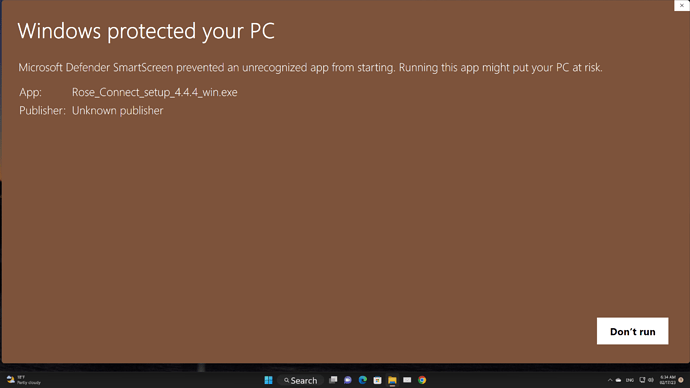I have downloaded the RoseConnect application for Windows, bul all I get when I execute the setup file is:
Windows protected your PC
Microsoft Defender SmartScreen prevented an unrecognized app from starting. Running this app might put your PC at risk.
More info Unknown Publisher
I think you know what screen it’s not installing from.
If you click More info on the screen that does not proceed, click the Run anyway button to install.
Thank you
It seems your system is configures to accept only applications installed by microsoft sotre. change the setting the installation of apps from everywhere or other sources. then you can bypass the protection screen.
the only reason rose connect is blocked by windows is the missing certificate…
Thanks! That is what I thought, but was not certain I was getting a corrupt file.