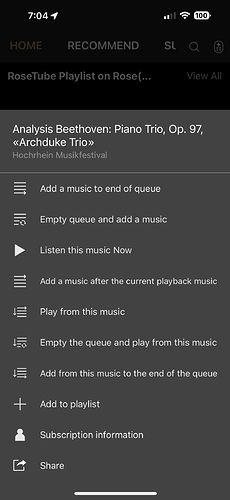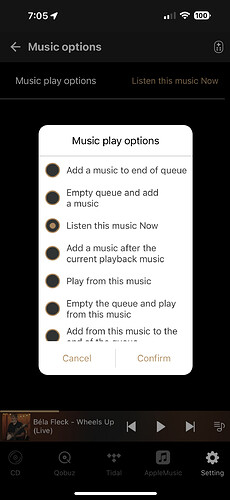Good evening,
My family and I had our first ever “Hangout at the Rose”. RoseTube session this evening. It was a lot of fun as the kids, my wife and I chose different songs and videos from RoseTube to play for each other. Fun to relive how cool (or uncool) different songs from different eras and genres were and are.
However, in going through this process, it was actually pretty clunky to add a new song/video to play immediately after the currently playing song.
For example, when my son was playing a song and my daughter wanted to search and add her selection, it didn’t seem intuitive or successful for her to add next. Instead, it was going to play through an existing playlist that had nothing to do with the song currently playing.
Sounds confusing? It was. Please make there be an option to simply play next after this song/video is finished. Better yet, easily display where the current song playing sits in the larger queue. I like Roon Radio in this regard. Gives you a sense of control and awareness about how the songs are stacking up.
Love the hardware. Please keep up the software development!