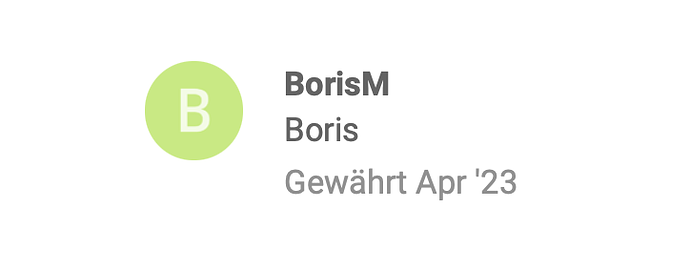Hi,
I own the RS520.
When I start Rosetube, I can play videos on the RS520 display, works fine, also sound. I connected a new Samsung TV (eARC) which is connected with the correct cable to the RS520 in the eARC port. eARC function works well. When I click on Display off on the RS when using Rosetube, I expect the video toggles from the RS to the TV. But I see on the RS display the following message instead of:
The HDMI function is not ready for use. Please check the HDMI connection status.
No picture on TV. I just setup the RS which is new. I also tried using the HDMI output instead of the eARC output on the RS, that does not work either. Basically, I connect eARC on the RS with eARC on the TV. No success.
Please help!
Thank you.