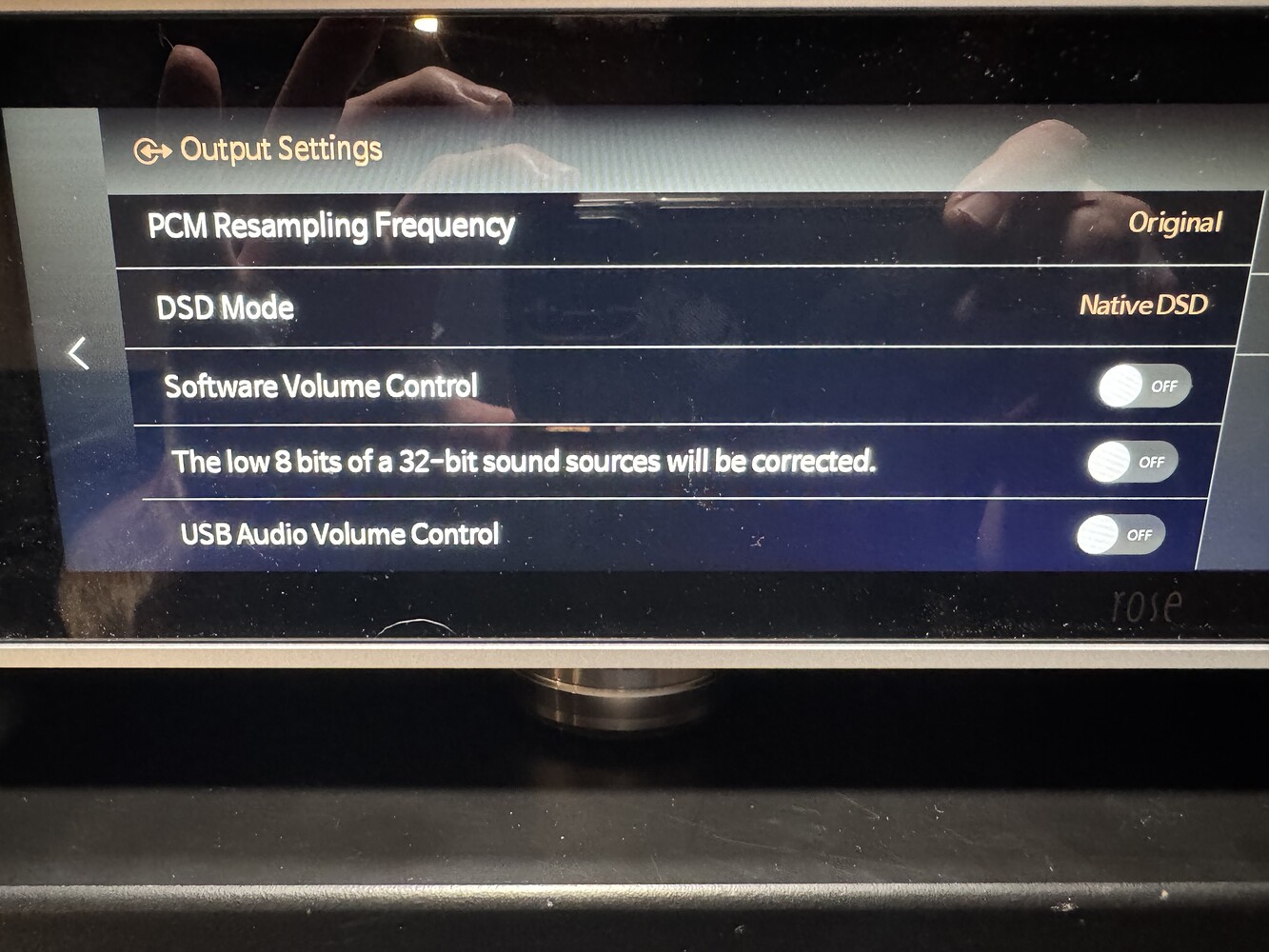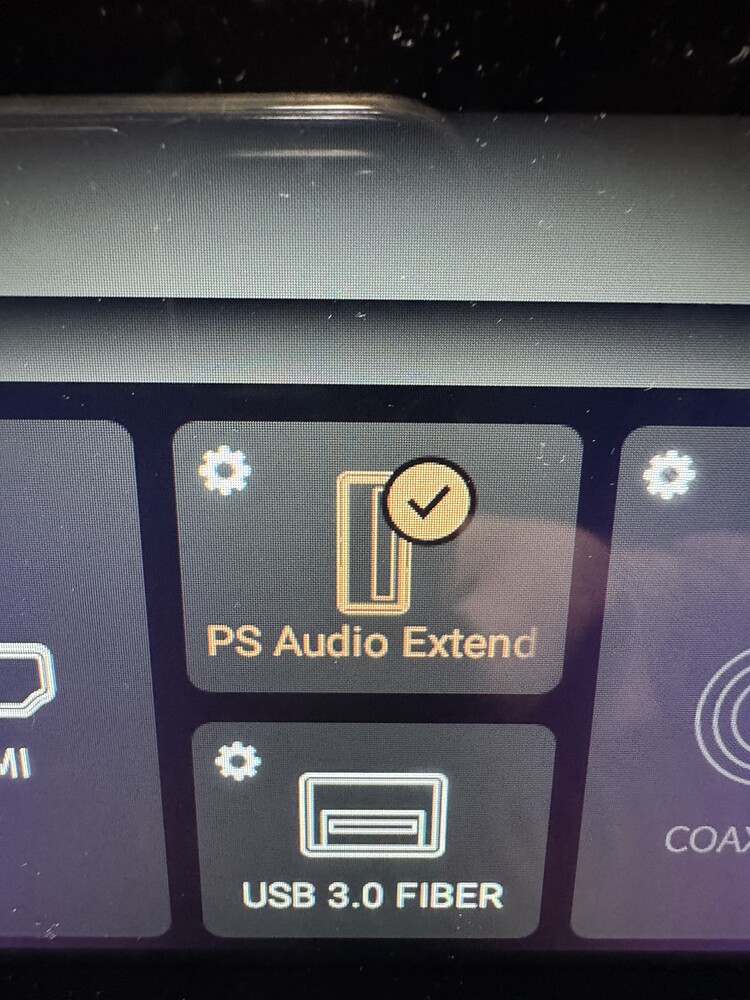I need help! I’m a Roon user and would like to listen to some of the playlist available, but the latest software for the RS 130 has an issue with bit rate changes. Roon shows the track playing, but there is no sound. If I stop the playback and start the track over, it works fine. Anyone else encounter this issue and figure out a solution? I could use some assistance.
I encountered similar issues a few times. It helped by rebooting the Roon Core and/or the RS130.
I’ll give that a try. Thanks!
I had similar issue with usb. I was advised to turn off usb control. There are two settings. They were off. So I turned on and then off the. Recycled the 130. That worked.
Where is USB control found? On RS 130, the only USB port that’s activated is the one connecting the unit to my external DAC.
What do you mean by USB control? You control the RS130 from roon, the app on your phone, or remote.
In the audio in and output menu click the little gear in the usb section. It takes you to the menu below. I clicked both the software vol control on and the usb audio vol control on. Saved. Then turned both off and saved. Then rebooted the unit. When it came back on and roon attached it was fixed. Roon was muting it when it really should not. It thought vol control was there. This bumped it.
Excellent, I didn’t know there was a sub menu there. Thank you, I’ll give a try.
Your suggestion worked! Thanks
Thank you so much, this worked for me.