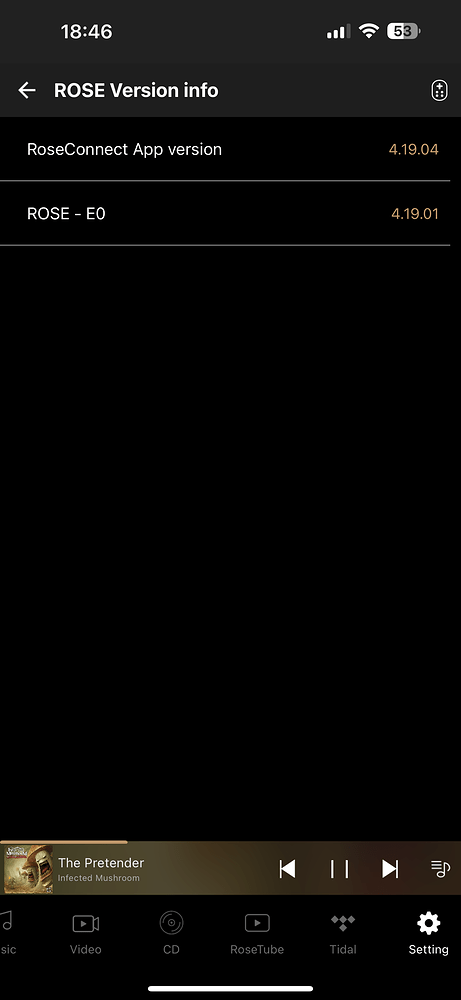I have the Rose RS130 connected to the Fibre Optic RSA720 and the I have 2 Dacs connected to the RSA720 by Chord USB cables.
Dacs are DcS Bartok and Airies Cerat Kassandra Ref 2.
When playing music to the Dcs Bartok and I skip to the next track there is no issues, but when playing music to the Aires Cerat Kassandra and I skip to the next track there is a real loud buzz until the track plays.
This tells me the RS130 has a cache issue with the Kassandra but not the Dcs.
When I let the tracks play one after another without me skipping to the next track it’s fine except if it’s a different format so going from FLAC 24bit to Rosetube lower bitrate or an MQA track
,
it will make the buzz between the tracks.It’s very annoying and should be a simple fix in a firmware update in the future.
I see other users are experiencing the same issue with their RS130 and certain Dacs.
Not sure if there is a setting in the RS130 that can fix this issue