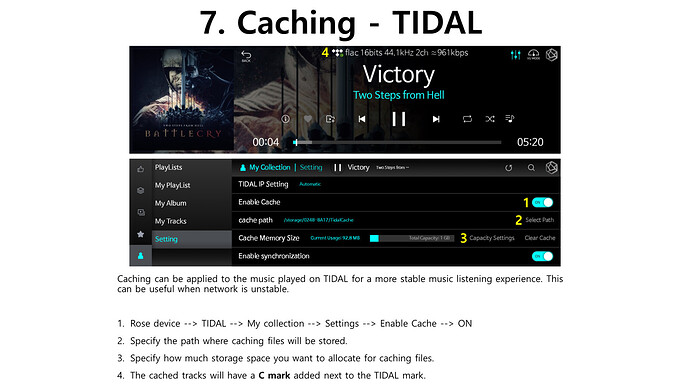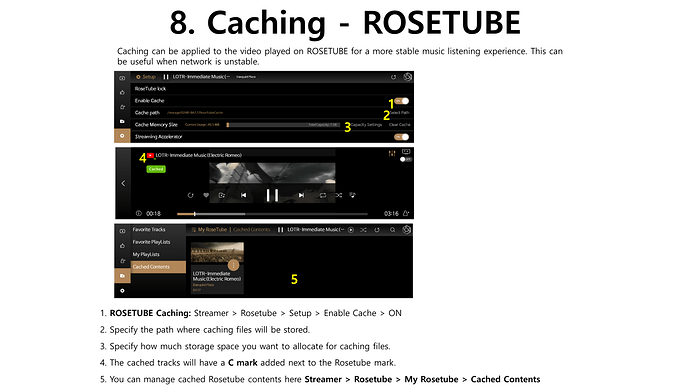Because ROSE Staff won‘t clarify this, I did my own tests. Was very interesting and satisfying.
Setup (very simplified): Rose Connect App <> RS130 <> LAN <> Music Library on NAS
Starting a whole High-Res album (1TB), disconnect LAN cable, the whole album was played.
Starting another High-Res album (3TB), a lot of data loading at the beginning, after that no more network traffic, but album was still playing.
During playing music there was no network traffic from RS130, also with attached LAN cable (except at the beginning for buffering data).
On RS130 occurred a network error message, which could be closed and the Rose Connect App was not reachable any more, but music was played all the time.
It looks like that Rose Connect loads the whole album into cache SSD (or memory?) and plays the music from local storage (Cache SSD or memory?). That’s really clever and makes use of the impressive HW of the RS130.
My old Auralic Aries G2 did something similar called memory cache, but only for one song (because of memory limitations) and not the whole album.
So this are good news, the SSD hardware inside the RS130 is used and not only for marketing…