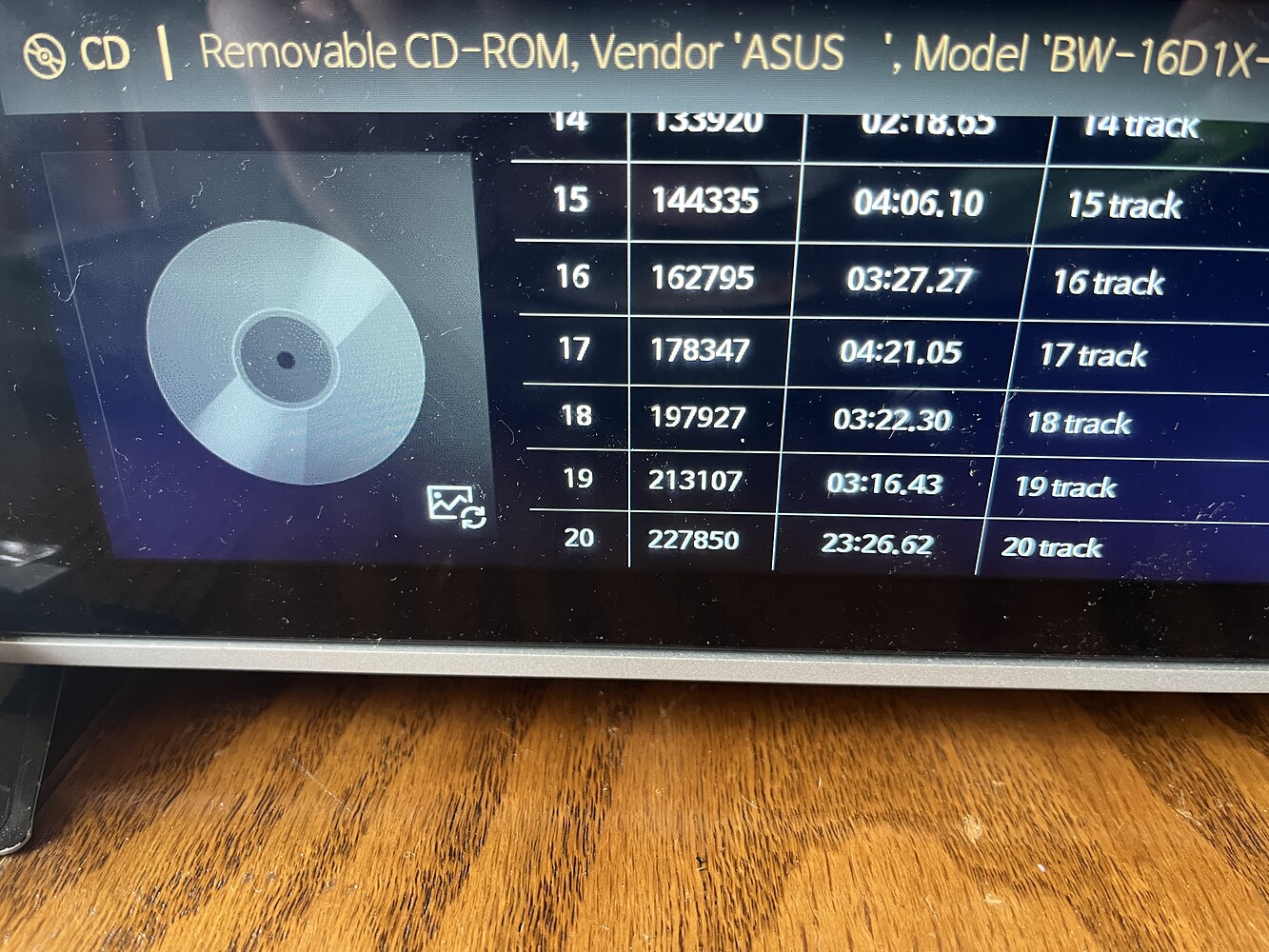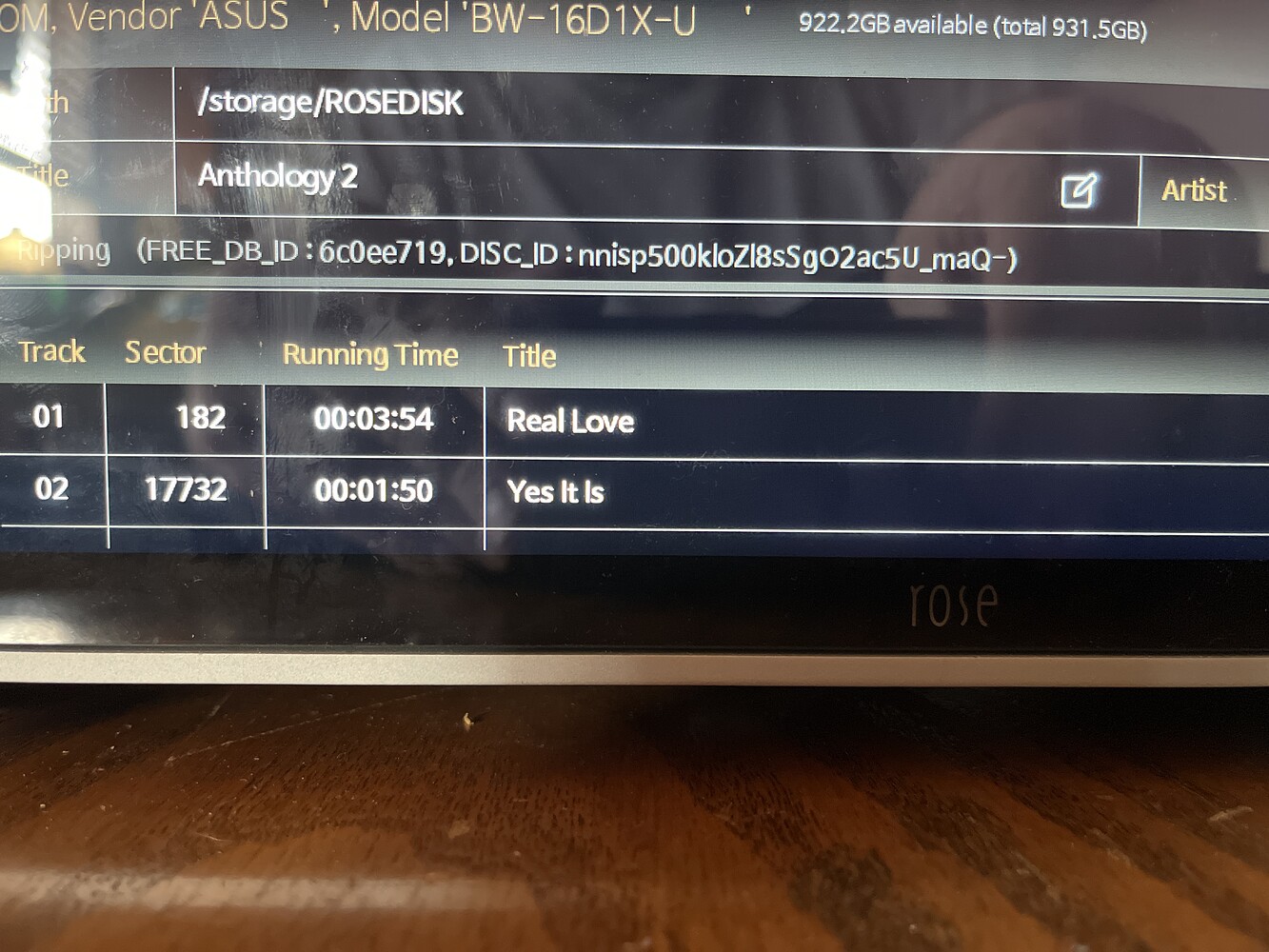Yes, the RS130 rips it as a new album with an unknown name, unknown artist and unknown tracks. The RS130 will show the correct run time of each track. The instead of showing all of the tracks, it bundles the last tracks together as, for example with Anthology, “Track 20” with a run time equal to that of the remaining tracks.
The track times shown on the RS130 match the actual runtime of the CD which is one hour 14 minutes. I am experiencing the problem with CD that run under an hour as well. For example, I just inserted “Alison Krauss & Union Station,” and just like the Beatles, the RS130 failed to gather any disc information. However, the next CD I put into the RS130 worked perfectly. I then went back to the Alison Krauss CD and it failed.
Yes, I have all of my CDs (including Beatles anthology 3 disc’s 1 and 2) on my computer where I play them throughout iTunes. iTunes had no problem getting the correct disc information for any of CDs. Yet, the RS130 constantly fails to do so.
This certainly seems to me to be a database issue with HiFi Rose and nothing to do with the RS130. How does the RS130 gather disc information?