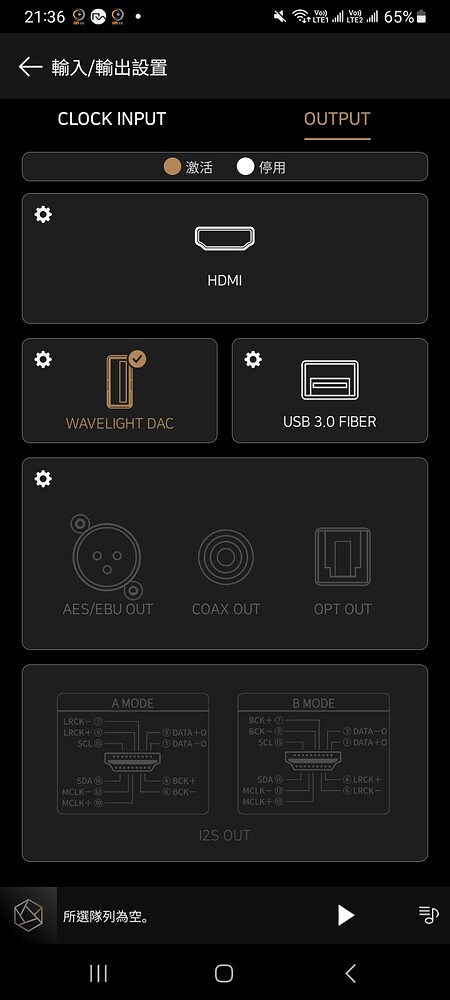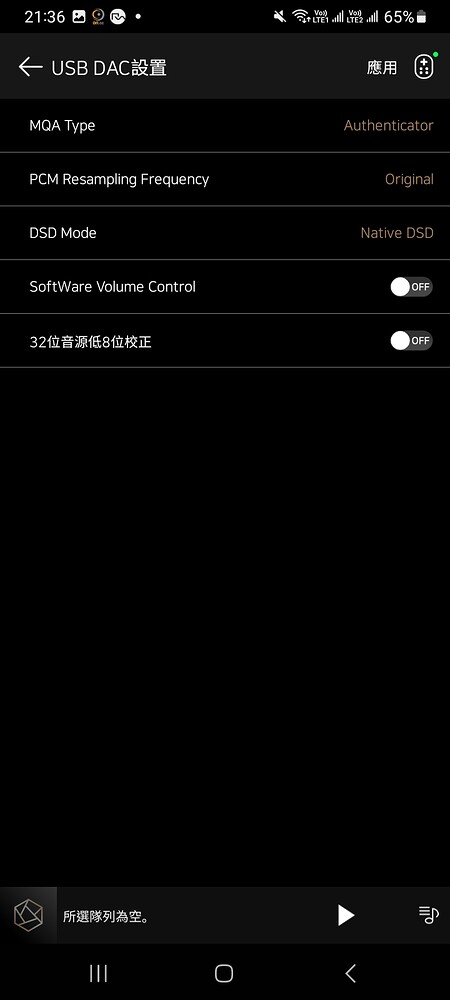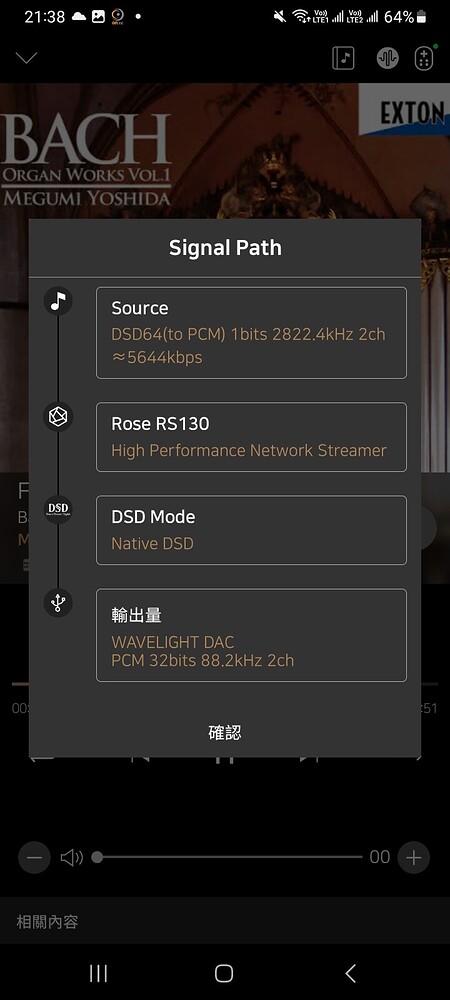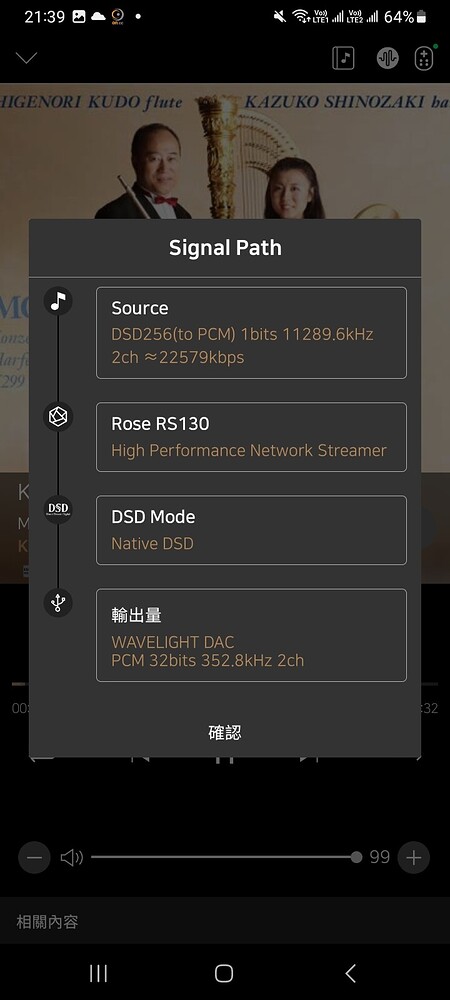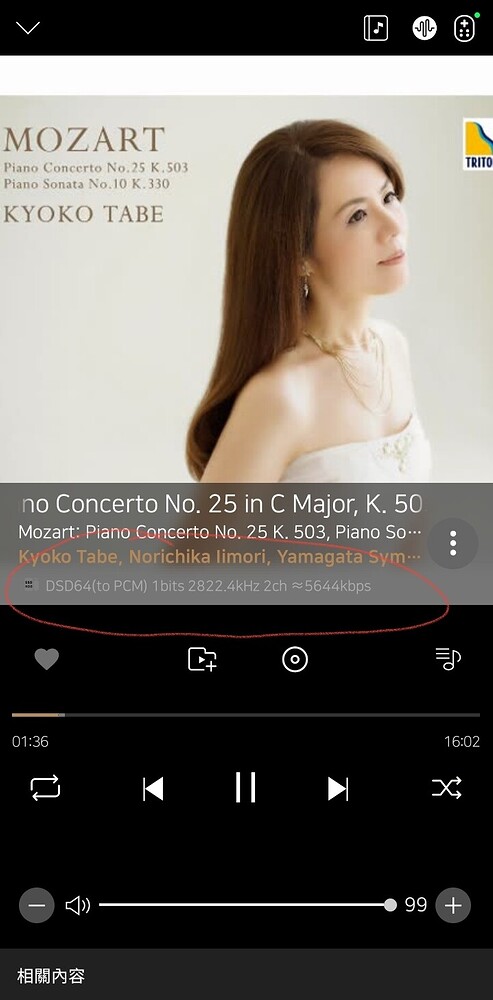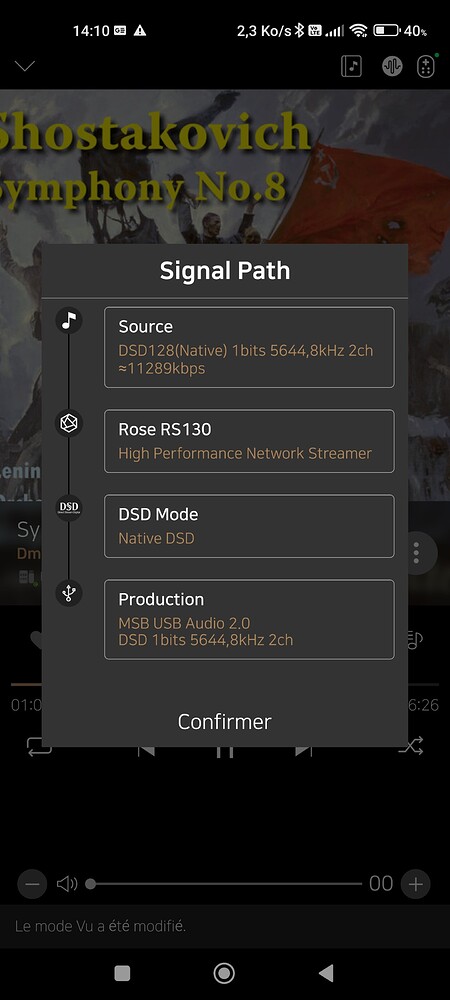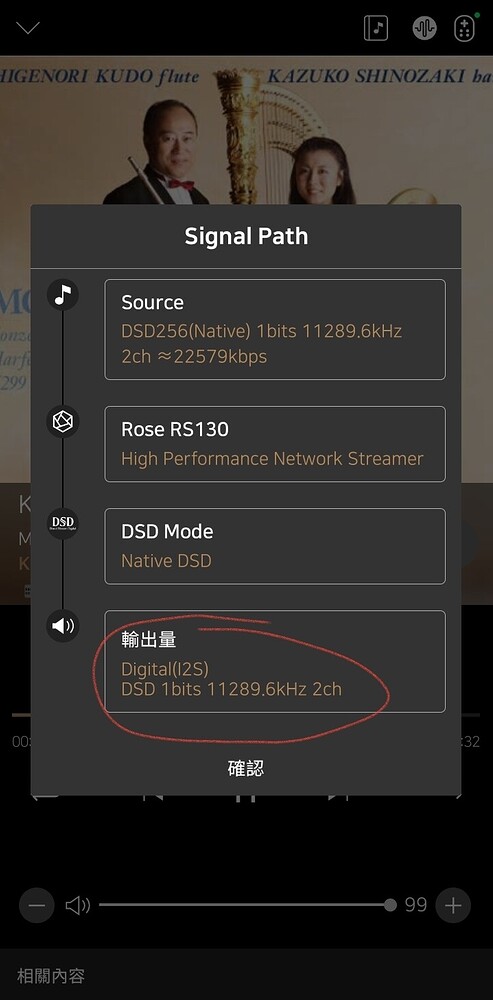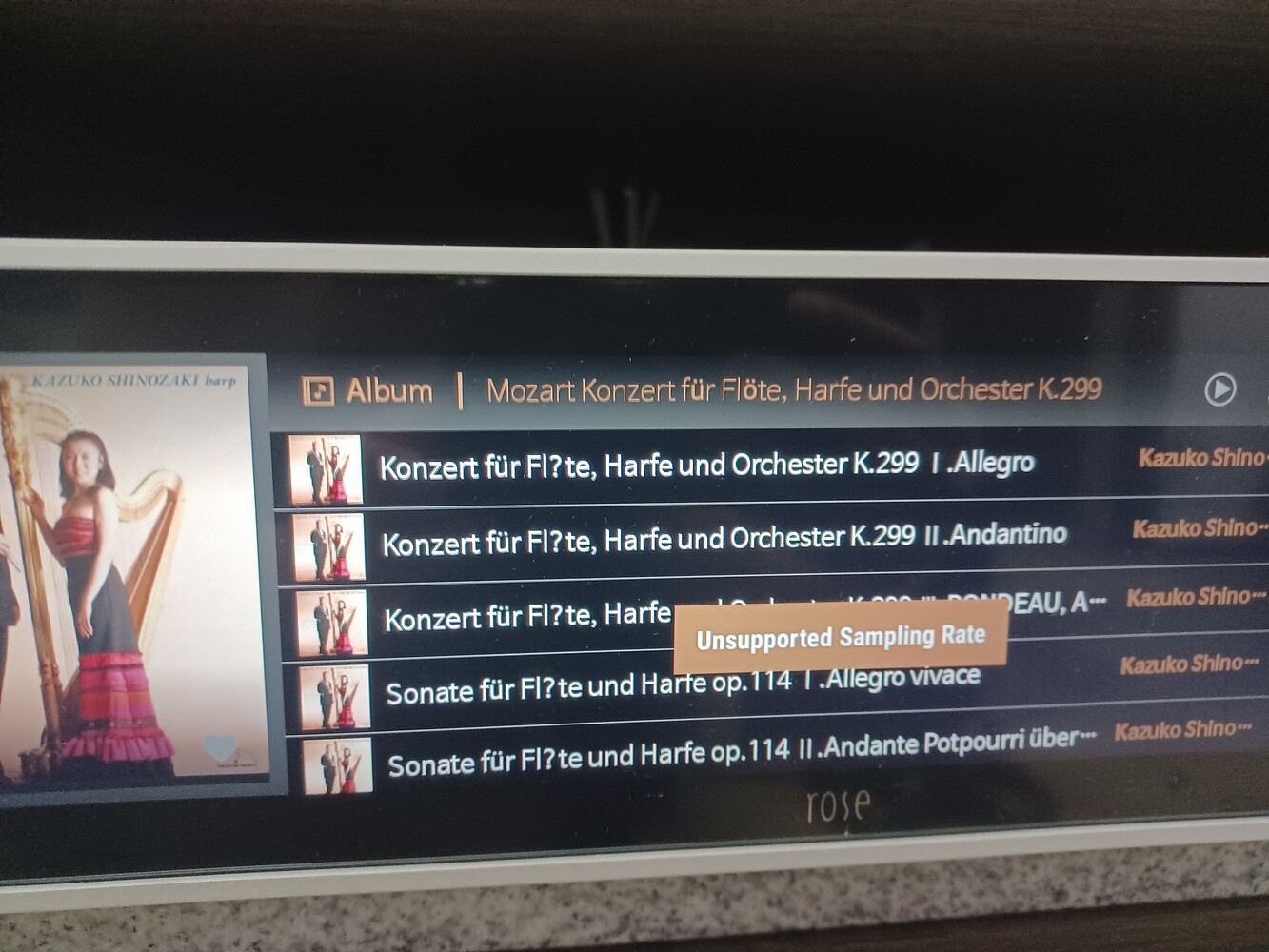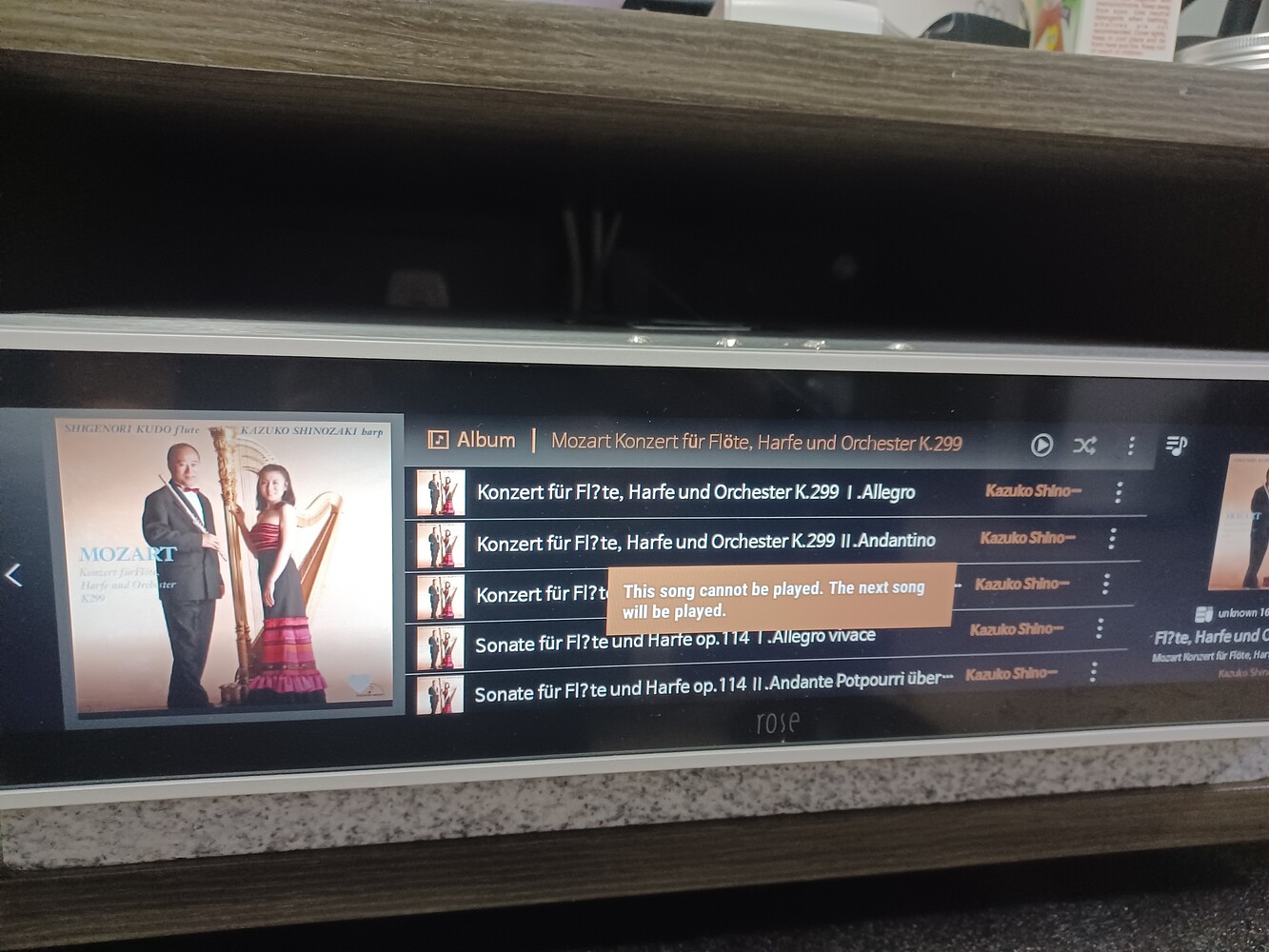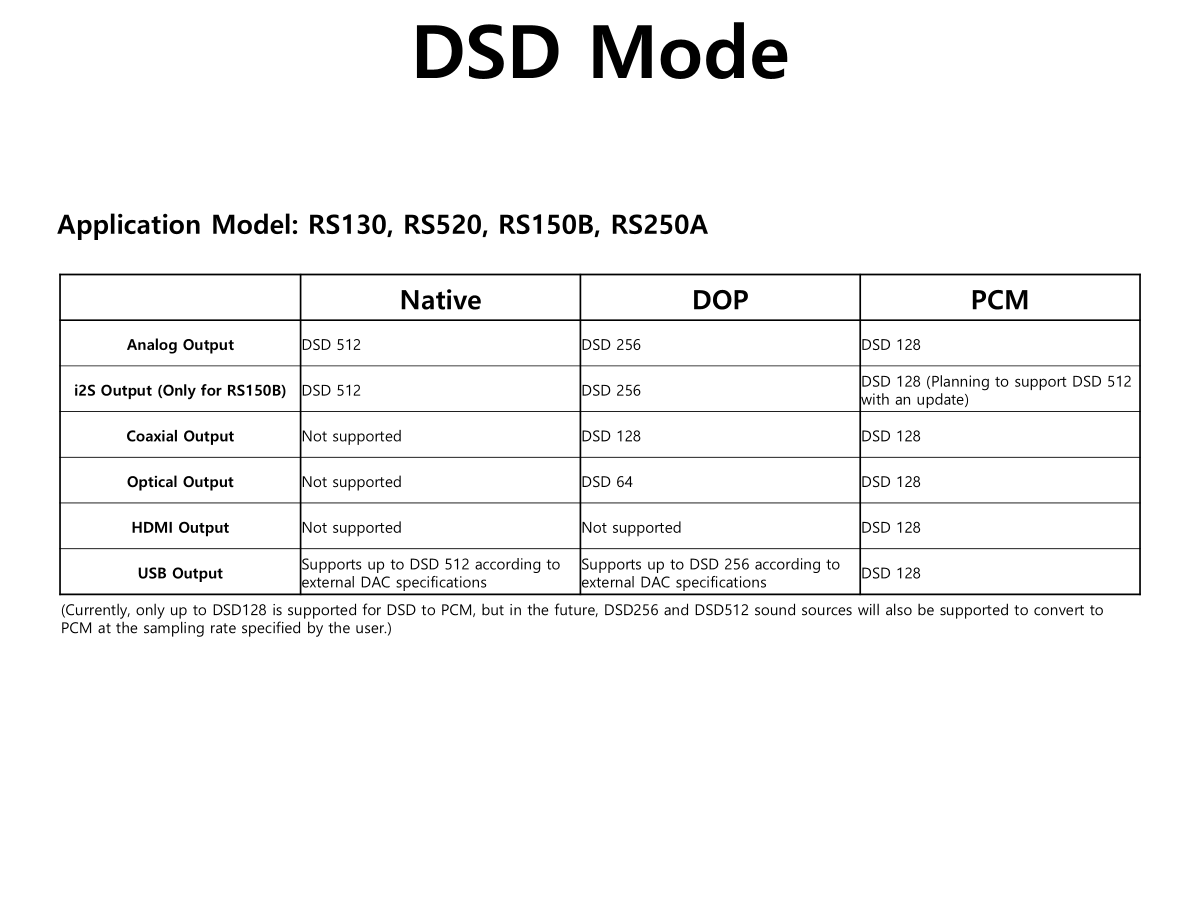Hi Rose team
Noted that your team busy answer on thousands of issue from other user of the latest update but even worse and nothing can help.
1 which has been told before and checked is off. it’s not help at all…
2 it has been set as original and auto
Any other suggestion that can get fixed? or suggest me change other brand steamer that could be work in this kind of basic function?
Simon