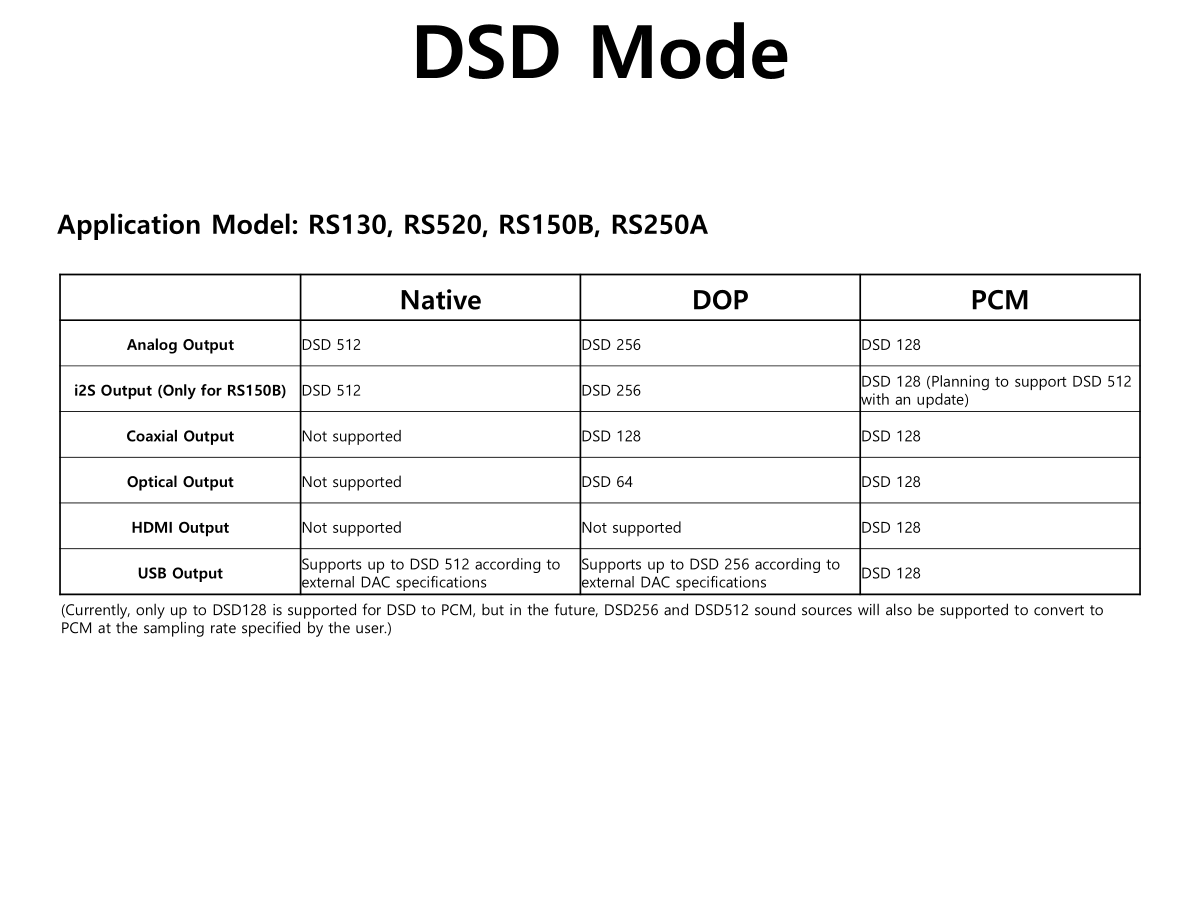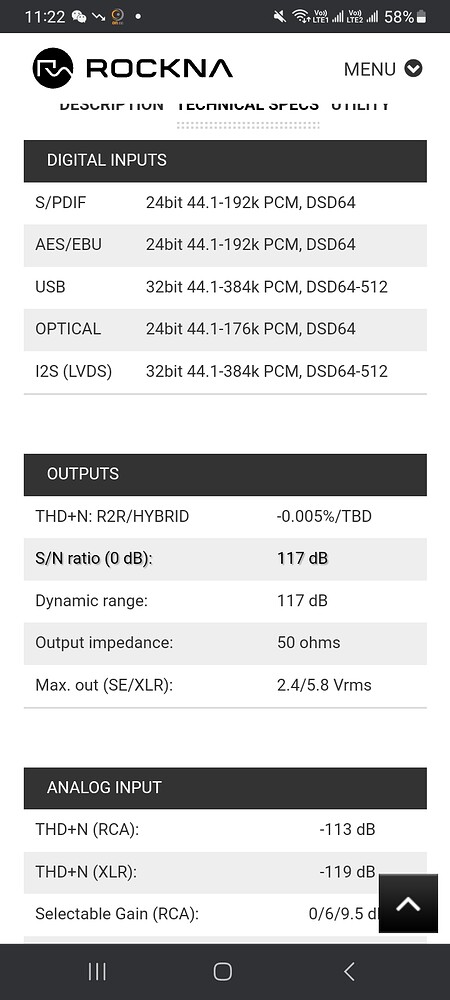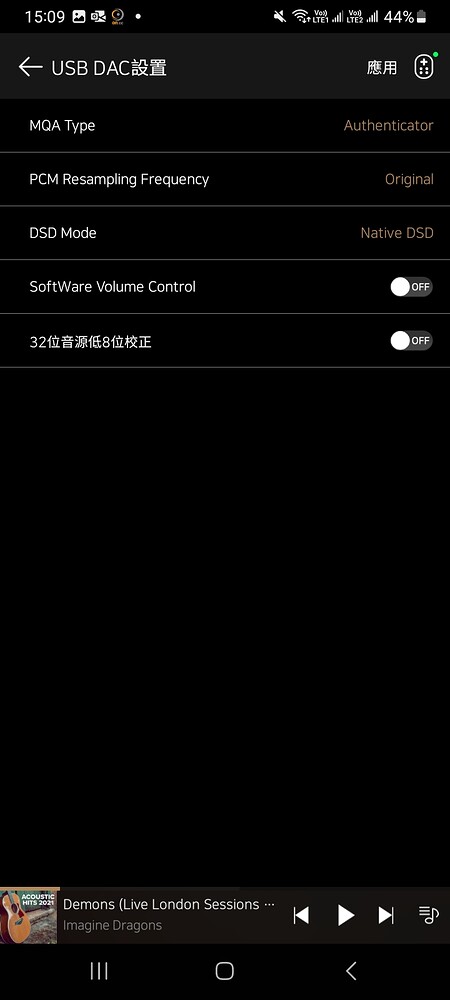@SCM2016
Dear Hi-Fi Rose users
The release of the Rose OS Official Version, originally scheduled for Tuesday, November 5th, has been delayed due to the pending registration of the Rose Connect Premium App on the Google Play Store and Apple App Store.
Typically, store reviews are completed within 24 hours, allowing apps to be registered promptly. However, this review process has taken longer than expected, preventing us from meeting our promised release schedule.
We are closely monitoring the status of the review and will initiate the release as soon as approval is granted.
Once again, we apologize for not being able to adhere to the release schedule.
Going forward, we will ensure the review process starts earlier so that updates can be delivered at the promised time through thorough preparation.