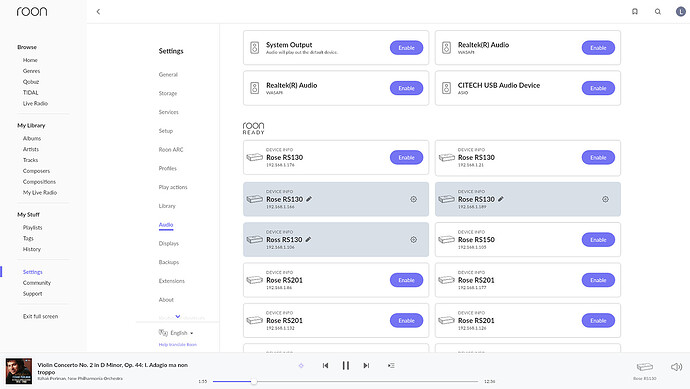Dear Hi-Fi Rose users
RS130 Roon Ready certification has finally been completed.
We apologize once again for keeping you waiting for a long time.
Roon certification and registration period took longer than expected, so certification completion was delayed.
https://roon.app/ko/partners/142/hifi-rose
You can use it by registering RS130 in Roon Core–>Settings->Audio->Roon Ready device list.
#1 The Roon Ready feature can only be used if Roon Core is installed on a PC or NAS, or if you have a device that supports Roon Core.
#2. There is no separate menu related to Roon in RS130.
#3. Roon Core must be rebooted for Roon certification to apply and for normal use of RS130’s Roon Ready.
Thank you