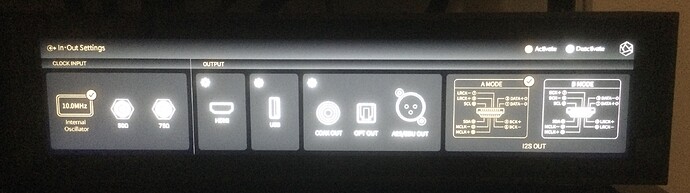It seems that when I use the I2S output on the RS130, neither the app nor the RS130 itself shows me any settings that I think should normally be available - things like sampling rates, DSD Native or DOP, things like that. I can’t find them anywhere when I2S output is selected.
Click the gear icon on Rose device–>Settings–>Audio settings–>In/Out settings–>Output to see the features you are looking for.
This is what I see
There is nothing else. When I click on the ‘A Mode’ I2S Out, it simply desensitizes it. Nothing else happens. I can’t swipe this screen either left or right, or up or down, to see anything else.
It doesn’t matter if there is any gear icon on the output side other than the gear icon on I2S OUT.
I’m not quite sure I understand, but I guess it sounds like I could use any gear icon on this page that will get me to the output adjustments I asked about.
That’s kind of non-intuitive. The I2S box should also have a gear icon, if the changes I make apply to that output.
I see your confusion based on the support response. Yes the box that segregates the two most right output sections should not be separated as I think that Hifi Rose is treating them as one grouping of output thus only 1 gear in the upper left of Coax. I had exactly the same confusion. Press that gear and the options will appear and are applied to i2s. Make sure your i2s output is already highlighted / on. In reality the programers should have included a gear in the i2s box as the way it is setup now is very confusing. I hope this helps.
Yes, I actually figured it out earlier today.  But I was I guess just talking out loud about how non-intuitive the interface design is.
But I was I guess just talking out loud about how non-intuitive the interface design is.