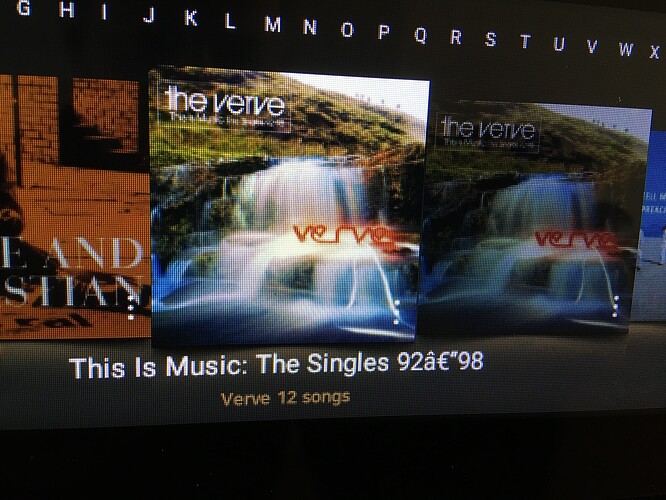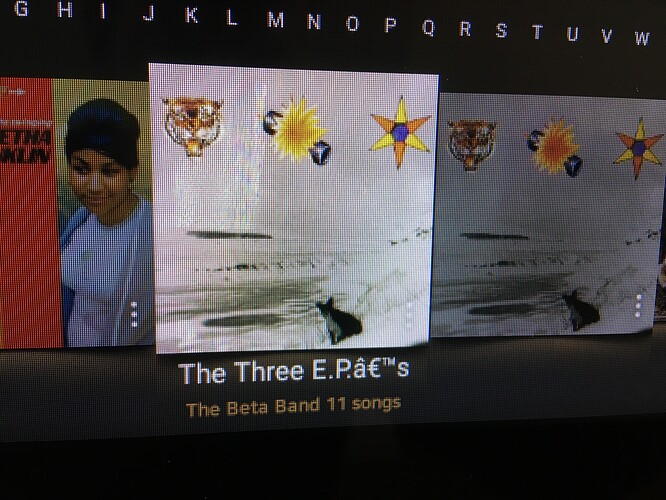[OTA] SW Ver 4.1(Rose 4.1.06) Software Release
- Update date: 2022/03/31 (Mon) PM 07:00 (GMT +9)
- How to update: Settings → System information → Click “Update” and then update the system
- Updated version: Ver 4.1 (Rose OS 4.1.06)
- RoseConnectPremium for Android : Ver 4.1.06.1
*RoseConnectPremium for iOS will be updated separately in the future.
- Update for: RS150(B)/RS201/RS250
[ Update Contents ]
- Rose Tube buffering error improvement
- Fixed the problem that Rose Tube playback could not procced further in buffered state.
- Fixed an operation error when running other streaming services during Rose Tube buffering state
*Caution: For Rose Tube content with a long playback time, buffering may occur at the beginning of playback even if the network speed is smooth.
2. Added and improved features for RS201&RS150&RS250
- Changed to match the encoding options of CD ripping and playback
- Changed to reboot when OTA update download and installation fails
- Added MQA information display when playing MQA channels on radio
- Added icon display function on TV when playing Video/VLC
- Classification and UI changes applied during media analysis/DB caching
- Supports WV_DSD sound source playback
3. System stabilization for RS150 / RS150B / RS201A / RS250
- Fixed the problem that the sound source list is not displayed or cannot be played when playing SACD ISO
- RS150B > Fixed the phenomenon of noise occurring when Phase Invert (input/output setting) is set to ON during balanced connection
- Fixed the phenomenon that the playback player (all) runs again when skipping to the previous/next song of Roon
- Fixed Rose Tube’s Search History not showing problem
- Fixed the problem that the volume cannot be adjusted when SW Vol Control is ON
- Supports Software volume control when CD playback
- Fixed a problem that couldn’t be played when adding playlists/albums with unplayable sound sources to queue (360 Reality Audio, Dolby Atmos sound, service suspension sound source at the request of the right company)
- Fixed the problem that one song is repeated after the last song is finished when playing a CD Player.
- Other stabilization work and usability improvements
[RC Premium - Android]
- Added Album’s Other Versions function (Displays a list of Other Versions for each streaming service in the detailed album)
- Fixed the problem that the integrated cue list is different from the currently playing song after unlocking the phone
- Fixed an app termination error when selecting View All after Go To Artist
- Fixed an error where the GUI screen was displayed abnormally when using a right-to-left (RTL) language like Arabic
- Added RA180(Amp) connection management function in Remote Control screen
- Fixed a problem where the list was added as a duplicate when playing the entire playlist from the home tab.
- Other stabilization work and usability improvements
[ Precautions ]
- Do not turn off the power of ROSE during Software update.
After the 4.1.05 update, some updates were not applied properly.
Therefore, we proceeded with the 4.1.06 optimization update.
We apologize for any inconvenience.