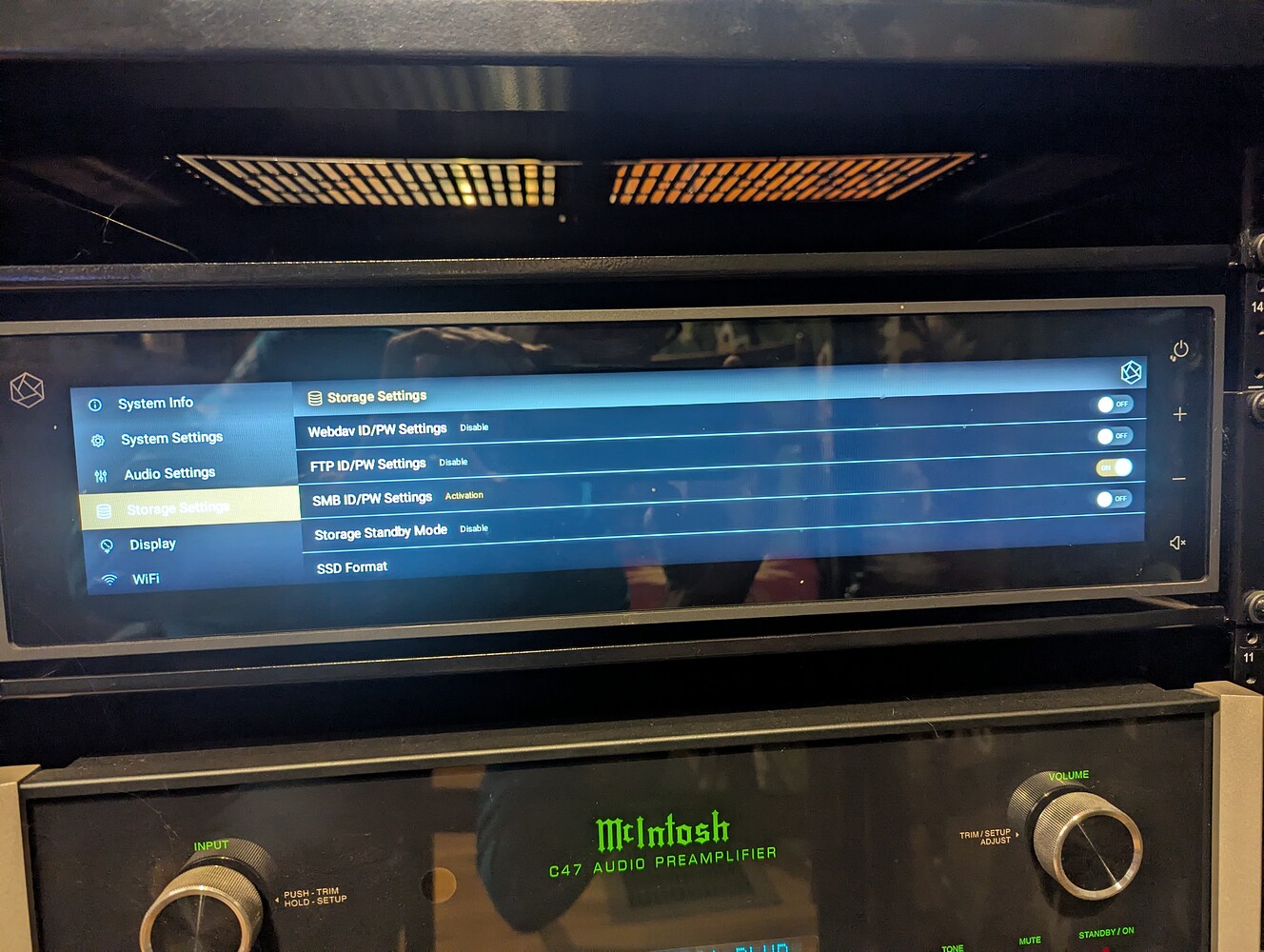In the past, I was able to edit metadata on the hard drive in my RS150b using my pc via my home network.
Today I attempted to do this and the RS150b refused to connect.
I have installed all updates, including one that just popped up two days ago.
When I checked the storage settings I was forced to create a pin code, and after doing that I saw a list of storage settings that I didn’t understand and don’t remember ever seeing before.
Are these settings the reason connection is refused?
Am I forgetting something? What am I doing wrong?