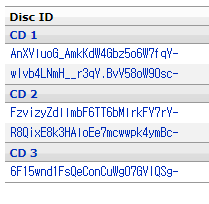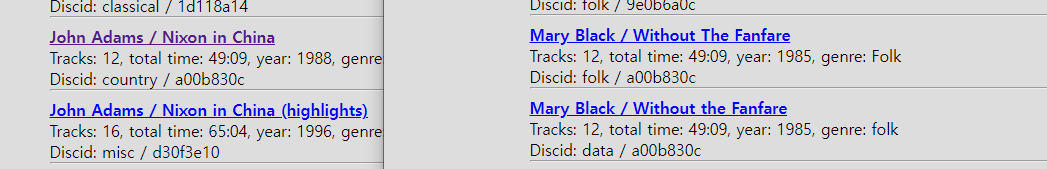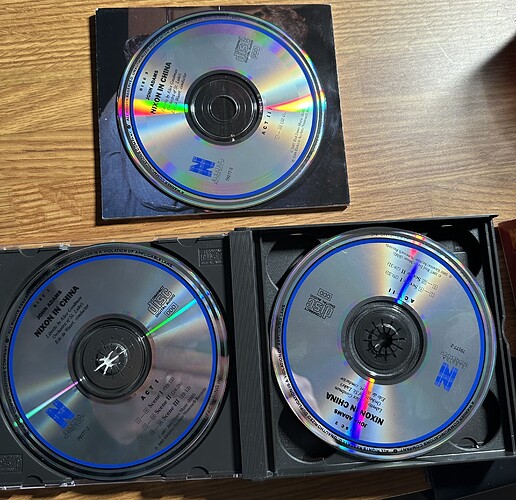I posted a message here about 5 months ago relative to trying to rip this three CD Disc and I was hoping with multiple OS updates, the problems I was experiencing would be fixed.
Well that is NOPE. Frankly, the Rose open source database is screwed up concerning this disc.
Disc 1 rips fine. Disc 2 rips and Rose insists this is a Mary Black CD. Disc 3 rips insisting that the Disc 1 metadata applies. Same issues as before.
I get it - this opera disc set did not go quadruple platinum. But come on - Mary Black? I would not know Mary Black if she bit my posterior.
And bonus points: If I rip the disc using J-River Media Center my computer, which recognizes the metadata just fine, and then copy the files to the SDD installed in the Rose - the Rose refuses to play the song files. The files will show up, but they are all greyed out and in random order - which really does not work well with opera. And if I try to play any of the song files - the Rose 150B just laughs and says NOPE.
What did John Adams do to piss off you folks at Rose and the folks that came up with your database?
Should I just stop screwing around with the Rose database and bite the bullet and purchase Roon?