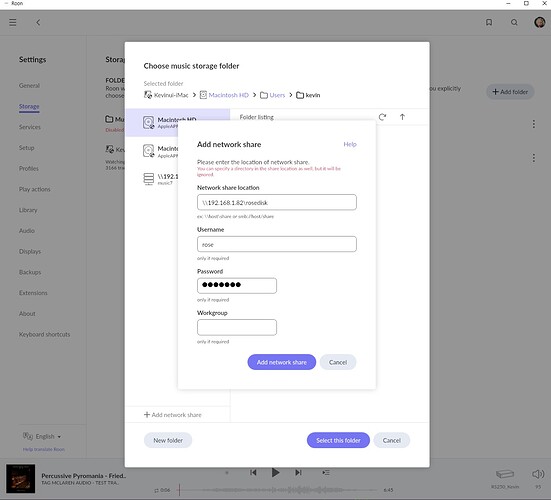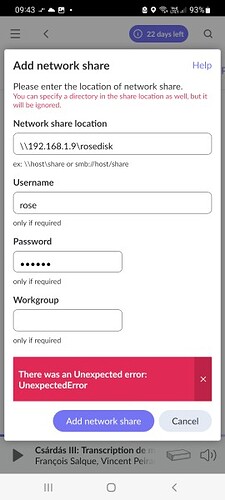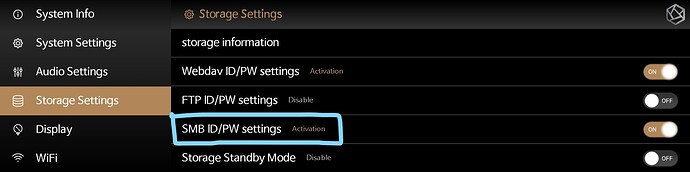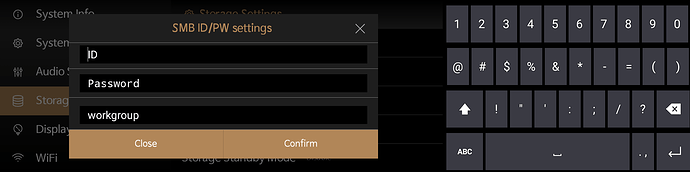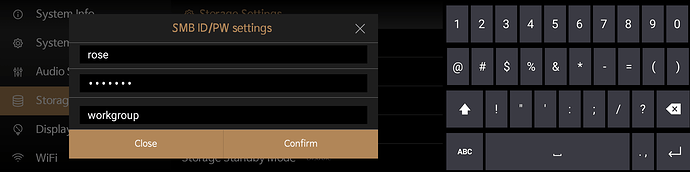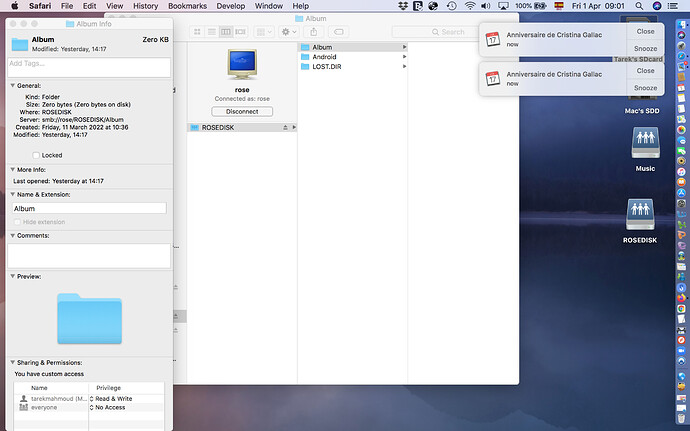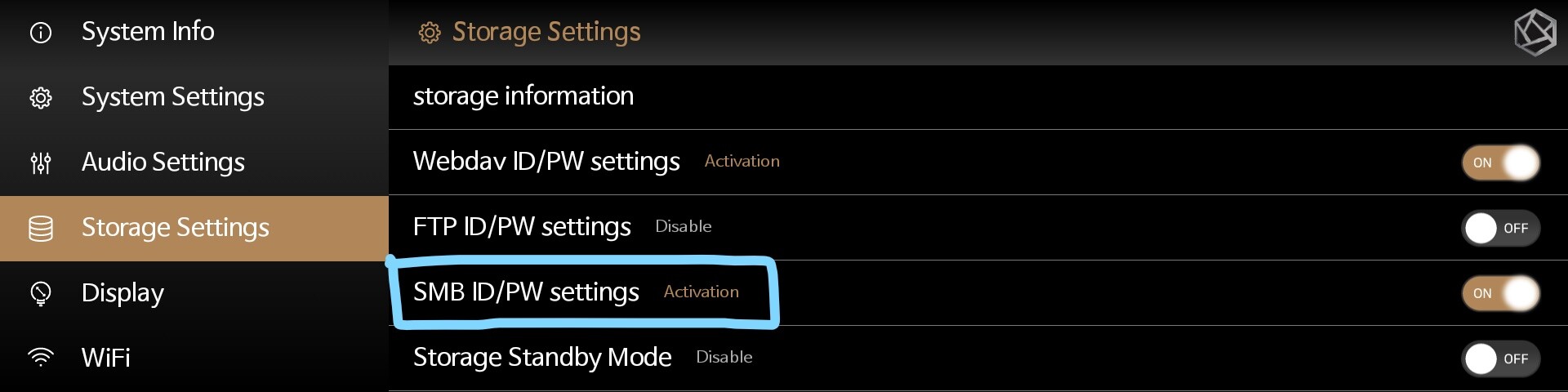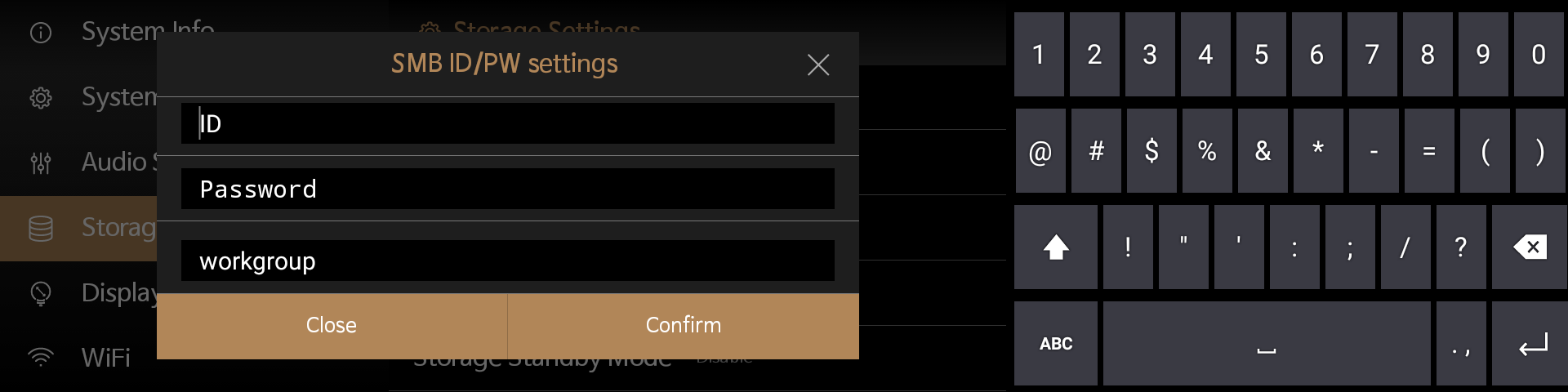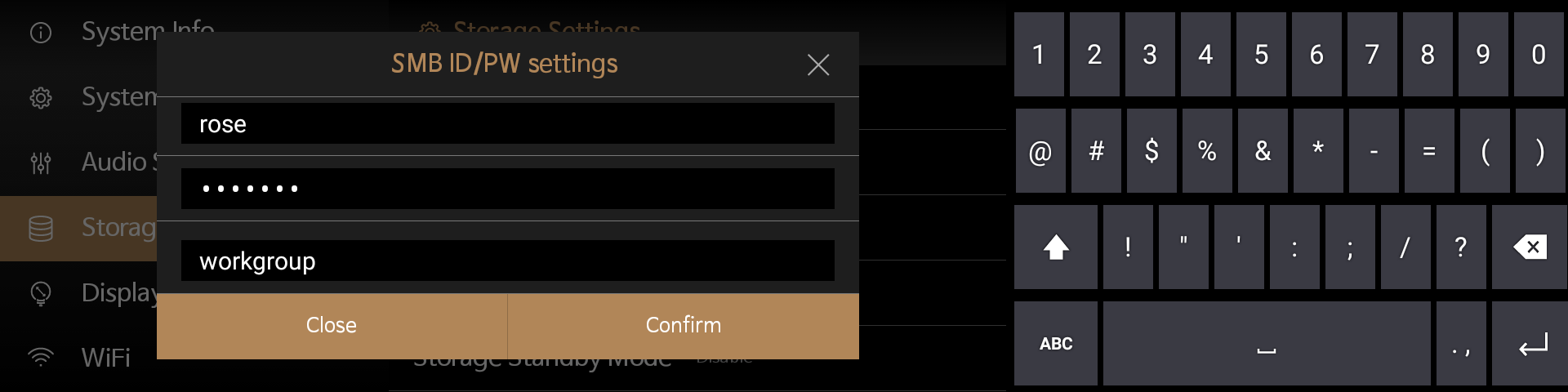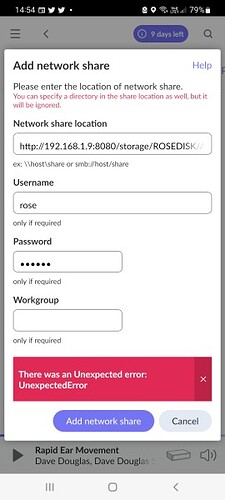Hi,
You have never gave me a clear answer to the questions below. Would you kindly give me a solution for Roon on RS150B.
Regards,
Tarek Mahmoud
I am trying to contact you for answers for the last 2 weeks but I don’t receive a clear answer to solve the problems that I encountered since buying the RS150B:
I can’t connect Roon to the storage on the RS150 and I tried the same path as on my MacBook Pro ://192.168.1.9:8080/storage/ROSEDISK/Album/ but I am receiving the error message UNEXPECTEDERROR) , I tried different combinations for the above address without success. What is the solution?
I use the RS150B as Roon bridge and it is working
I used your community site to resolve these problems without success!
Regards,
Tarek