I’ve had my RS151 since Saturday, August 2nd, and so far I’ve encountered two errors, which I’d like to know if they can be corrected.
- I play my music from a 6-terabyte USB 3 external hard drive, which worked perfectly with the RS250A. Now, the RS151 is generating a series of folders on the drive that I don’t want to have. What should I configure to prevent these folders from being generated?
2.- Interface issue when playing SACD ISO files:
In RS250A, when you played these types of files and wanted to stop, there was an arrow on the left side of the screen to go back and choose another file to play. With RS151, I no longer have that option and have to tap the ROSE icon at the top right corner of the screen, which takes me to the home menu with the main icons. How can I fix this?
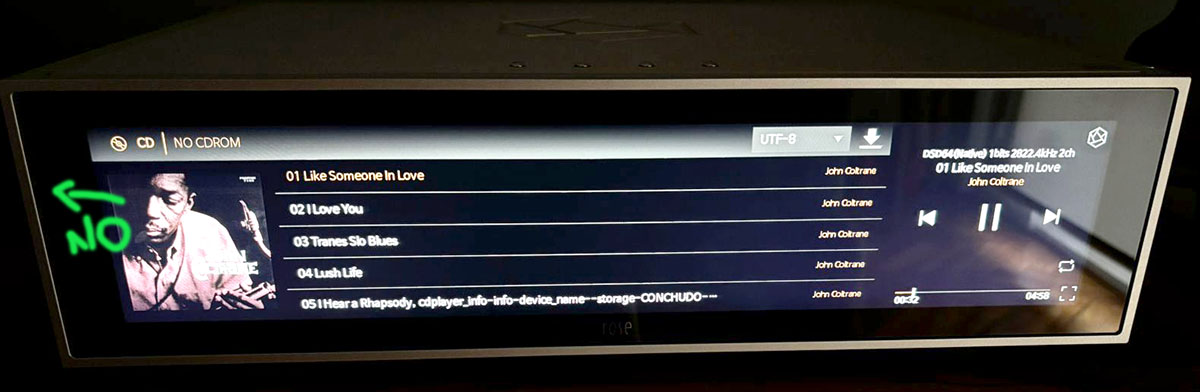
Thanks.
