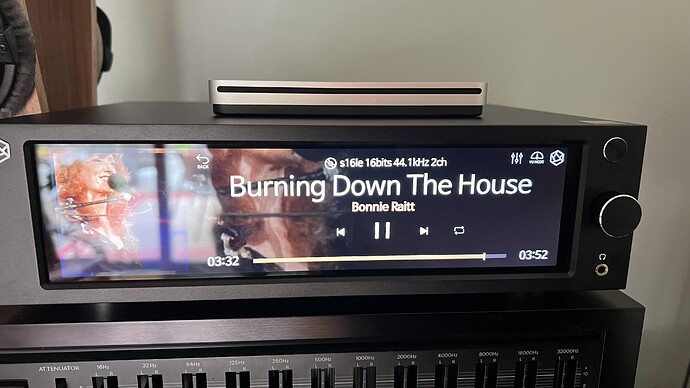Hi Support,
I’m using RS250 unit with Rose external CD drive .
There seems to be an issue where I couldn’t play CD after going back to CD player function the 2nd time.
When I return back to play CD function the 2nd time, I can see the tracks on CD playing function but it couldn’t play any of the tracks. I’ve to eject the CD, insert back to play. I’ve tried other CDs and still having the same issues, so this eliminate any bad CDs
Can you pls check and resolve? Thanks!