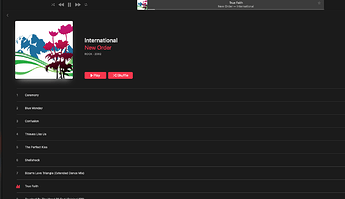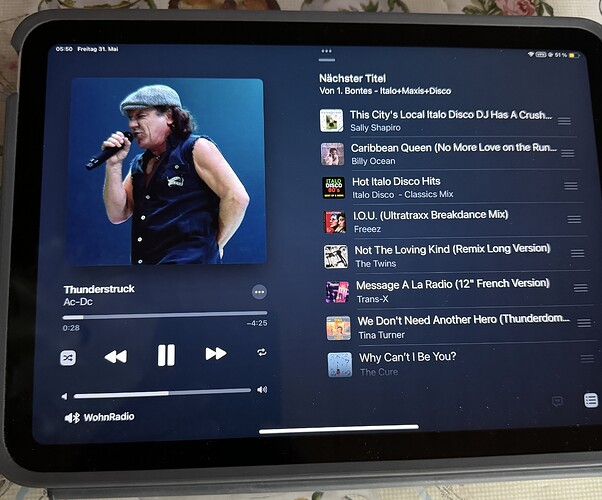Are you sure that’s the case? Any type of Sonos device seems to support this. Can’t you have it so the volume that’s on the iphone in this instance is mapped exactly to the Hifi Rose volume? Having two different settings is an enormous pain.
Any update here on my last post?
Is there an update on airplay 2 then? That has 1 to 1 mapping of volume.
AirPlay 2 will be supported in the future.
We plan to provide updates to existing products as well. The date of addition has not yet been determined.
Was the bug fix about Mac > Rose album art being missing out yet?
Thanks
Any reply for this? Thanks
We apologize for any inconvenience caused.
I have a few questions for you.
- What kind of music source does the album art not display when playing on a Mac? Tidal, Qobuz, Apple music, USB storage sources, etc.
- If you are talking about the phenomenon of album art not being displayed when playing songs stored on a USB external hard drive or SSD, it will take some time to fix it.
- When playing music stored on a USB external hard drive or SSD, all album art is not displayed? Or are some displayed and some not?
I’m talking about what I mentioned above. If from my Macbook Pro, I airplay from Apple Music to the RS520, there is no album art. If I do the exact same with the same music on my iPhone, it works.
To say, this isn’t streamed music, this is music that I ripped from CD to Apple Music in the past. So to further clarify:
Apple Music (Macbook Pro) > Airplay > RS520 = No album art appears.
Apple Music (iPhone) > Airplay > RS520 = Album art appears.
You mentioned here above that it was meant to be fixed:
I checked the information again and found that when using Apple Music on an iPhone, the album art is displayed when connected to AirPlay. However, it does not appear when using it on a Mac.
This can be reflected if Apple improves this area in the future, as album art is not supported even on Apple devices when using a Mac.
It appears that what you’ve said there is completely inaccurate. Here are two examples. The first is my iPhone Airplaying to my TV which supports Airplay:
The second is doing Airplay from my Mac to the same TV:
As you can clearly see, the album art from the Mac there is displayed on the TV just like the iPhone.
We apologize for any inconvenience caused.
I never said that the album cover won’t show up when all devices play AirPlay on a Mac.
The part that can be displayed on the RS520 when playing AirPlay on a Mac is expected to be reflected when Apple improves in the future.
Sorry I don’t understand, how does Apple need to improve here? I’ve shown that going from a Mac > TV in that example shows the album art. It seems like in the instance of the RS520, it’s not even though going from iphone to the unit does work.
What you mean is that when you connect your iPhone and RS520 via AirPlay and play Apple Music, the album art is not displayed?
No, when I airplay. No physical connection with any of this.
See this:
Apple Music (Macbook Pro) > Airplay > RS520 = No album art appears.
Apple Music (iPhone) > Airplay > RS520 = Album art appears.
Hello Friend,
I don’t think it’s Rose’s fault!
I’ve had many sessions with Apple Support (AirPlay & BT data was pulled remotely from my then MB Air M1 and also from my current MB Pro M3Pro) and I had the same problem as you.
The problems you describe were all on my other network players. With my Rose, I don’t use Airplay / BT. All I need is my remote control (IR) and WiFi from the MB M3Pro to the router and from the router it goes to my RS520 via LAN cable.
I can only assume that it’s Apple’s fault, because after the MB SW update the problem was still there and still is, Apple probably didn’t do that much.

Addendum:
All of your problems only occurred with my Macbook’s. For example, if I used my iPhone / iPad everything was okay… all metadata, album art and the title time bar could also be seen on the displays of my previous streamers.