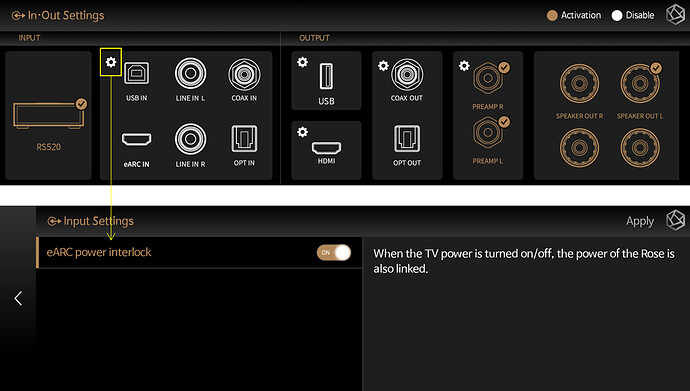I have had the RS520 for about a week. It is connected to a Samsung QN65 TV and a pair of KEF LS50s.
The one feature I either can’t figure our or it is missing is to have the RS520 autoset to the eARC input. If I am listening to music from the SSD I installed or any of the streaming services and put the unit into standby it no longer turns on when the TV is turned on. The only workaround I have found is to remember to set the input to eARC before I turn the unit off. This cause an issue with others at home since all they want to do is watch TV by just turning the TV on. They have no desire to figure out the RS520 and change the input to eARC.
Is there a way to automatically do this?
If not is it possible to put this in as a feature for a future software/firmware release?