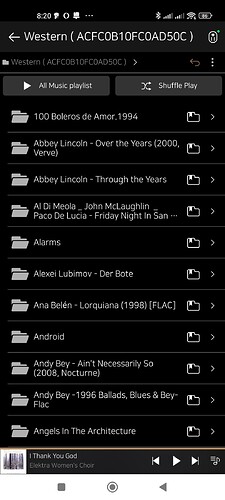Hello
some time ago I wanted to comment that when I enter the internal SSD, I can not find a way to filter a specific album. I have to go through the entire list displayed in alphabetical order down until I find what I am looking for. If the author starts with S in the middle of 300 discs then… If it starts with A… I find it quickly.
When I use the search magnifying glass and put the author … Well, not all the albums I have by that author come out… And I don’t understand why.
Can anyone help me?.
Thank you
We apologize for any inconvenience caused.
I have a few questions for you.
-
Where do you search for albums in the SSD? RoseConnect app or RS150b
-
What method do you use to find the album you want?
Music–>Album or Music–>Folder–>SSD -
When I read your post, it appears to be using the RoseConnect app. We don’t yet have a function to find an album by pressing the alphabet when searching for music in albums or folders.
We’ll see if that feature can be added.
Thank you
Hi RoseHan
- Where do you search for albums in the SSD? RoseConnect app or RS150b …APP
- What method do you use to find the album you want?
Music–>Album or Music–>Folder–>SSD … YES
With more precision:
I am attaching a pic of how the Rose App screen appears to me.
I choose a folder (I have two SSDs, one internal and one external) which is the same as choosing an SSD,
and all the disks listed alphabetically by author appear (which is the one that interests me).
That implies that I have to go through the entire list until I reach, for example, the authors name that begin with “S”.
And supposing that when you touch the screen you do not enter any disk in the search path… or that you do not click back in the mobile menu and not in the back button of the app menu…
Anyway, small problems…
I think it is a good function for users and it does not seem very difficult to implement