How to turn off the Shazam logo on the display? I don’t like it because it defaces the stream logo.
I don’t have Shazam installed! then the symbol could be gone.
Unfortunately, it is always there and spoils the stream icon.
It’s not in the app either and I have the clean stream icon.
Can I somehow get it deleted from the display???

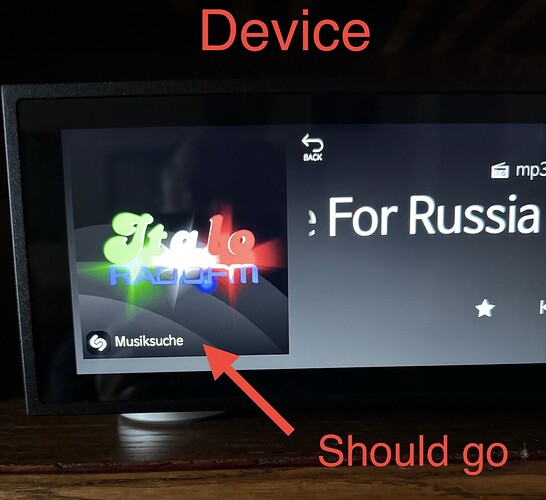
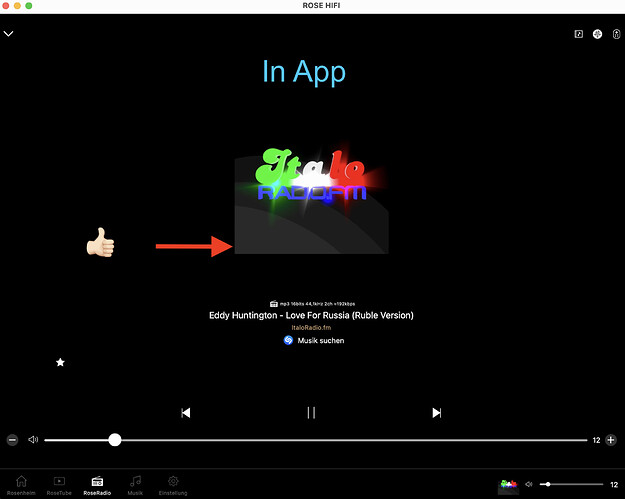
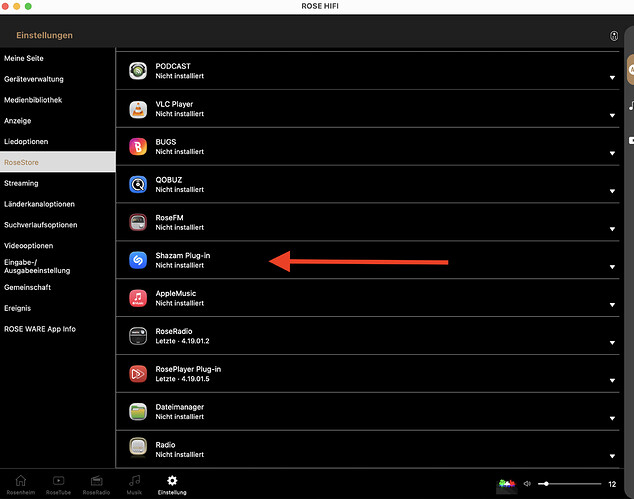


 And then logically: there must be a button.
And then logically: there must be a button.