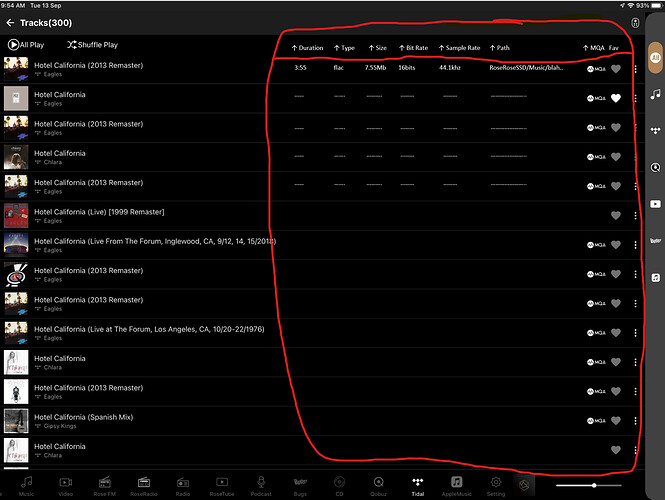Hello. When searching songs on RoseConnect Premium on iPad, it only shows {song name, artist, album, MQA tag}.
It would be very useful to add columns to show other file information, for example: duration, type, file size, bit rate, sample rate, path (if it’s local music on SSD).
That would make music browsing much more useful and allow to pick specific recordings more easily, instead of opening every version and manually checking one by one.
Thank you
I use Roon - in there, everything is already setup - a way better software.
But of course, I do not store any music in the Rose (just for demos). All my music is on my NAS - centrally managed by Roon. Of course, you need a PC or so, to run the roon server - but then music can be streamed to your RS from any device with roon.
I agree, that the search and managing function of the Rose are limited.
Thanks, yeah I was considering using Roon for that purpose (I was using Audirvana before, which had similar functionality), but I moved the music to my Rose SSD => can Roon see it and include the music on the SSD in its database? That said, I REALLY like the Rose app and this improvement would make it that much better imho.
@ROSEHAN sorry to bother again with this, would really be great to know if this is on your list or not. If not I might just switch back to Roon for library management, which would be a shame considering how well made your app is (and has improved over the past months!).
Thank you
When you play a song stored in your SSD on RoseConnect Premium on iPad, you can see the file information under Related content on the right.
Then, the song type, file size, bit rate, sample rate, and path are displayed.
Thank you
@ROSEHAN Hello! I was referring to the ability to see these info when doing the search itself, not when reading a specific song. All major music library providers provide these, and it allows to chose which version to play.
For example, when doing a Search, then selecting Tracks, this is what I’d like to see: new columns, with sort possibility by clicking on the headers
 oh no… thank you for having looked into it, very sad to see this… I hope that can be changed at some point when easier!
oh no… thank you for having looked into it, very sad to see this… I hope that can be changed at some point when easier!
At the very least, even if no sorting, would adding the information in the table be possible? That would already make a big difference.
Before I used Roon, and Rose, there were no such options in Players.
What I did - I created a Genre called Audiophile - and tagged all HiRes Album with this specific Genre.
Then a simple Filter on genre will present you all you HiRes Files.
Just as a work around. I’m happy with Roon as my main Frontend - but of course my digital library was always to large to have it on the Rose Player itself.
I love the Rose for its sound and the large Display - there are lots features I not even tried (like RoseTube). And as any of us use it different, some will be happy with it, and some do miss something.
Thanks for your great suggestion - very good workaround when not using Roon.
Can Roon handle the part of the library that sits on the Rose’s SSD ?
you need to to create or setup the SMB Share, to be able to connect to your Rose’s SSD.
Once this is established, Roon can read from the SSD and will import it.
I have all my files (including music) on my central NAS - but the way Roon is connecting is the same.
For a standalone Player, Rose is good - but Roon offers so much more around music.
And it even wakes up my Rose from Standby when start to stream from Roon.