This shows what I see on the Mac Studio when I connect by smb.
It doesn’t correspond to what your video shows.
Can you see what I’m doing wrong?
StandardModel

This shows what I see on the Mac Studio when I connect by smb.
It doesn’t correspond to what your video shows.
Can you see what I’m doing wrong?
StandardModel
Are you sure you entered the IP address displayed on the Rose device in the file explorer as shown in the picture below and entered the ID and password correctly when setting up SMB?
I’m using a Mac , not Windows. Does the ww addition requirement also apply to a Mac? I am using identical IP addresses in both places (Mac and RS130). If I click on the Oldies subfolder I created in the ROSEDISK shown above, I can move music files there. I must be connected to the RS 130, just not in the right place. Also, no program starts which looks like the RoseConnect. I note that I am shown on the Mac as using Sharepoint to connect via smb. Is this correct?
StandardModel
Rosehan,
As an aside, I have an additional suggestion. Whenever you want to check the smb settings, you can’t. If you open the smb settings tab, the existing settings are automatically deleted. Therefore it seems that it is impossible to check to see what the current settings are. If this is correct, the existing settings should be displayed like the IP address so you can see what they are without having to change them every time you look.
StandardModel
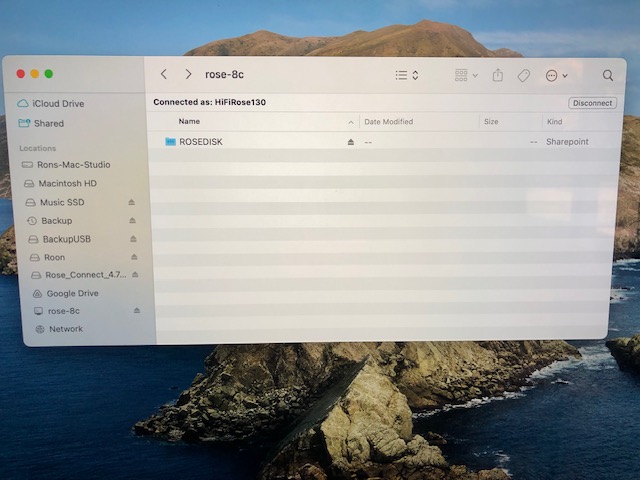 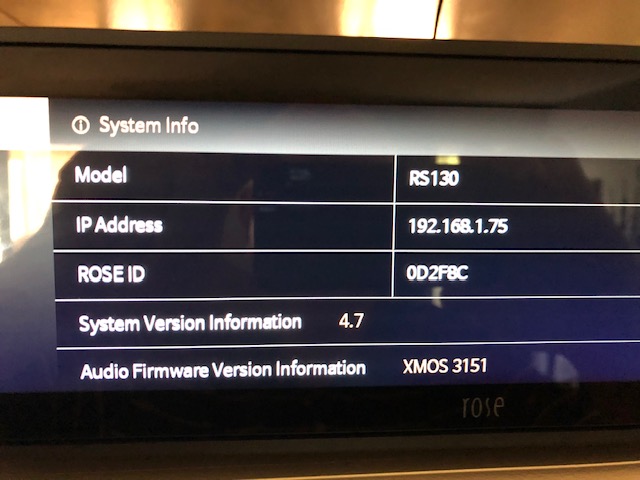
Rosehan,
I have re-reviewed the Mac smb video you sent me. There is a point in the video at 1:05-1:27 seconds where a half screen for a RS150 shows up on the right side with a second instance of Finder. There doesn’t appear to be anything like that for the RS130.
I’ve shown you from my prior screen shots that all that shows up on the second portion of the screen after I log in by smb to the RS130 is → Rosedisk-> Android, Lost, Oldies (a directory I created myself) → my MP3 files. Is that correct i.e., what is supposed to appear and not what the video made with the 150 shows?
Also, I’ve separately said that the smb configuration of user name and P/W should not disappear each time you access it and the Network smb connection to the file server- in this case my Mac Studio- should continue until removed by the user.
StandardModel
Hello,
The “RS150B SSD” on the right side is just an example for the screen that you’ve uploaded above (rose-8C, ROSEDISK - which is “RS130 SSD” in your case)
The “Documents” on the left side is the folder from MAC. It is to show that you can drag and drop files from MAC to RS150B SSD(= RS130 SSD).
Yes, that’s correct. I assume that your message means that the video I was sent is after a screen photo on the left side was copied to the Rose Drive and what I uploaded is what was intended to be displayed.