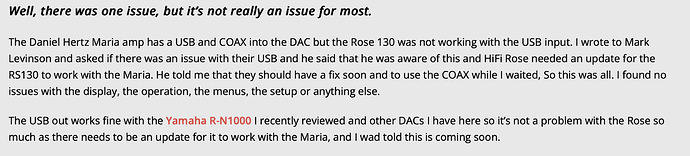With the current software and using USB output the Software Volume Control is on and the volume slider can be adjusted via the remote control regardless if the toggle switch sets the software volume control to on or off.
This is not the case for i2s, the software volume control when set to off and if you attempt to turn up or down the volume via the Hifi Remote or any other method you get “You can not adjust volume in the current output settings.”
Also when using USB output and even if I have software volume control set to off my DSD files are automatically converted to PCM. I suspect under the current software revision the Hifi Rose thinks the software volume control is set to on all the time regardless if it is actually set to on or off.
@ROSEHAN can you please confirm this behavior and get back to this group as quickly as possible because I suspect others are having the same issue as well. Please if you could respond and there are many other open questions that continue to go without responses from the group,
Thank you. @ROSEHAN @ROSELOA @moderators @mofidist