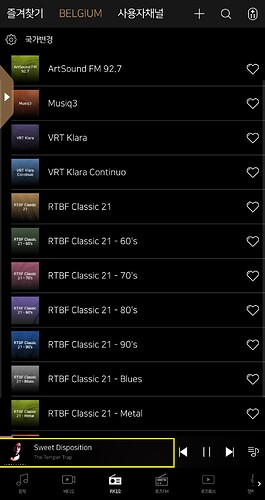Hello,
Currently, the video is designed to stop playing if the video cannot be displayed on the screen.
In the case of audio, playback is possible regardless of the screen, so playback continues regardless of the screen state.
In order to solve this inconvenience, in the next update, even when playing video, it will keep playing when moving to the home screen. If video was being output to the TV screen, you can navigate the menu on the LCD screen while playing the video continuously. Even when the video is being played back on the LCD, the video disappears and you can navigate the menu while only playing the audio.
There will be an update that reflects this content within this year.