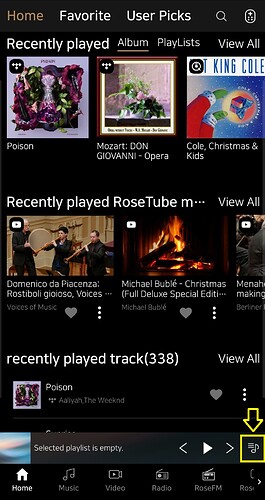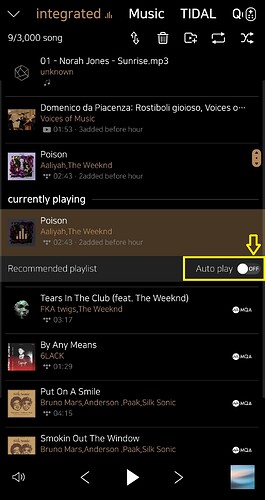Hello Rose Family,
since three weeks I use my RS250.
What a great sound ! Congratulation for that.
Mainly I use the rose qobuz app and my collection on external ssd.
However, I haven’t been able to find three points yet.
-
How can I sort my favourit actors or albums alphabeticle at qobuz?
-
When I select an album to play it directly complete and it comes to the end, playing will not stop. It keeps in a endless shuffle track mode. At qobuz several artists and tracks, at ssd it repeats the album ever and ever again. The repeate mode is set OFF.
-
How can I add or remove actors at qobuz favourites?
Thank you and lots of greetings from Germany
Mike