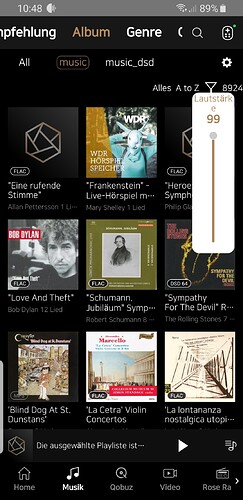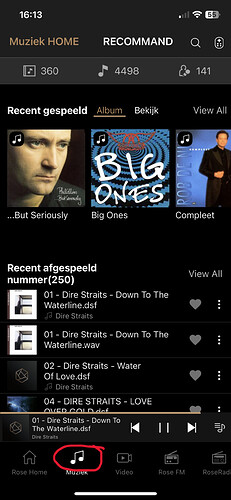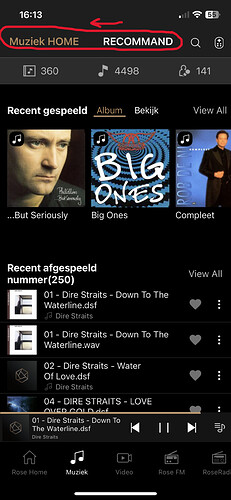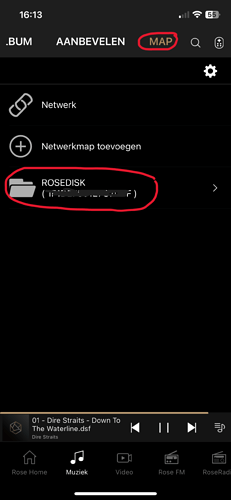hello,
I have new ROSE 250 device. It has latest latest software and firmware on it - i updated it three days ago.
Also I am using lattes android app for my moby.
I installed 1Tb SSD disk in my device … I formatted it once when i installed it on my ROSE device.
I see it normally from ROSE 250 device but from mobile app I can only initiate DB from it but i dont see it in list of devices… I see my NAS, i have option network and cloud but i don’t see /storage/ROSEDISK.
Any help ?
regards Mladen