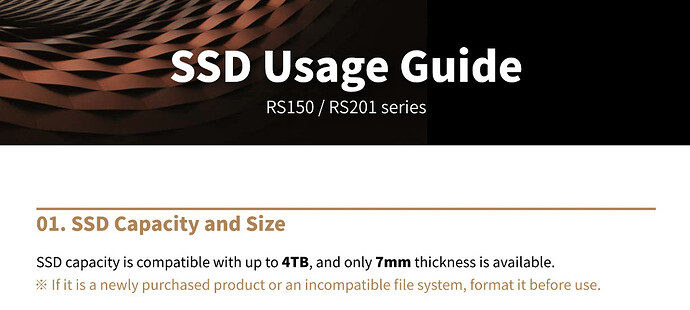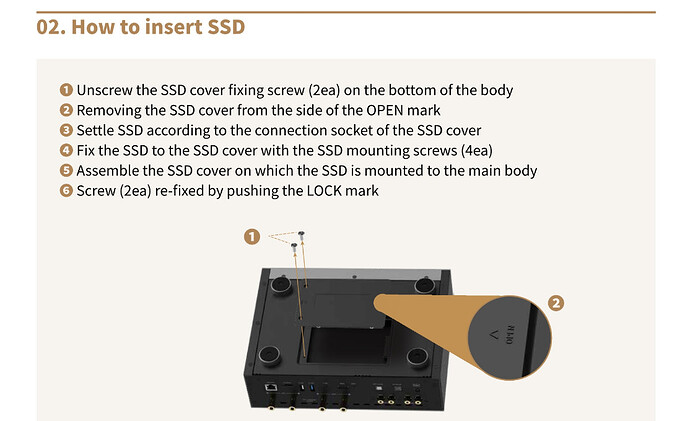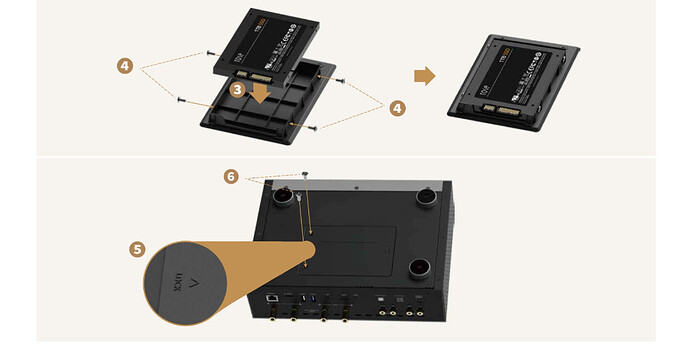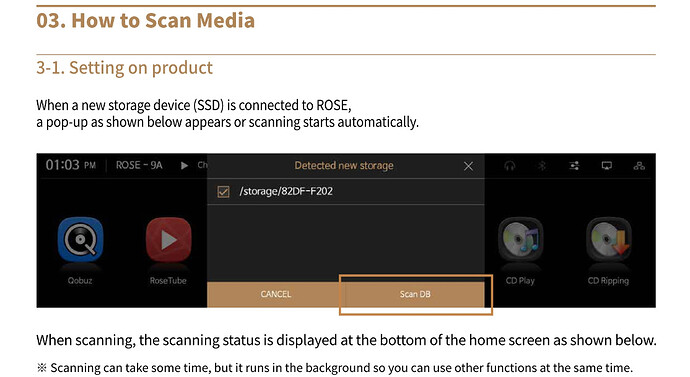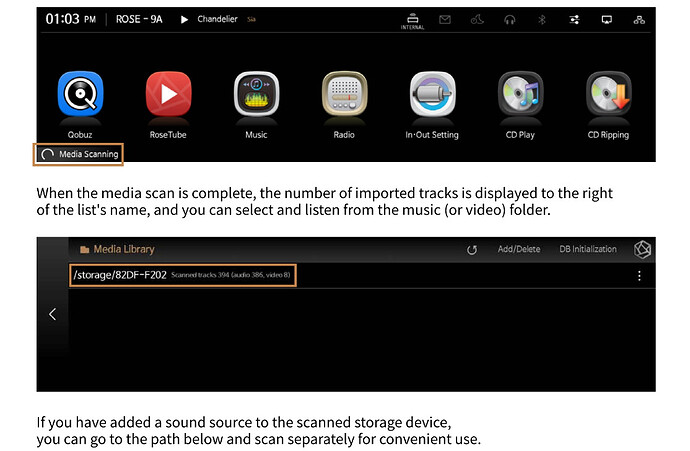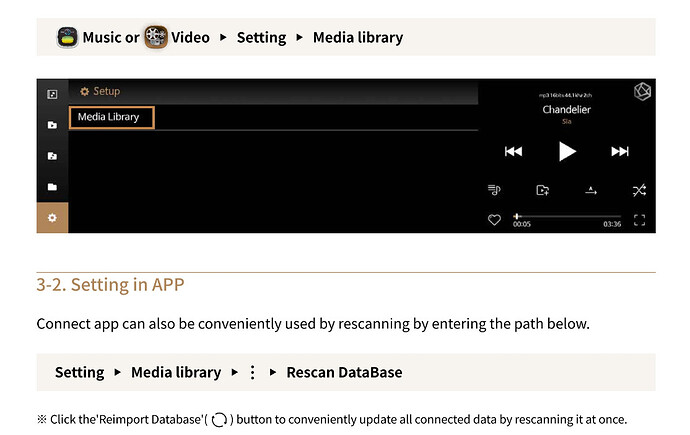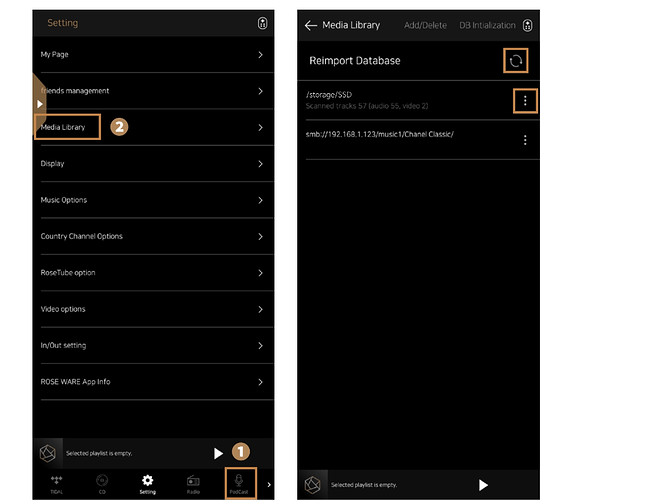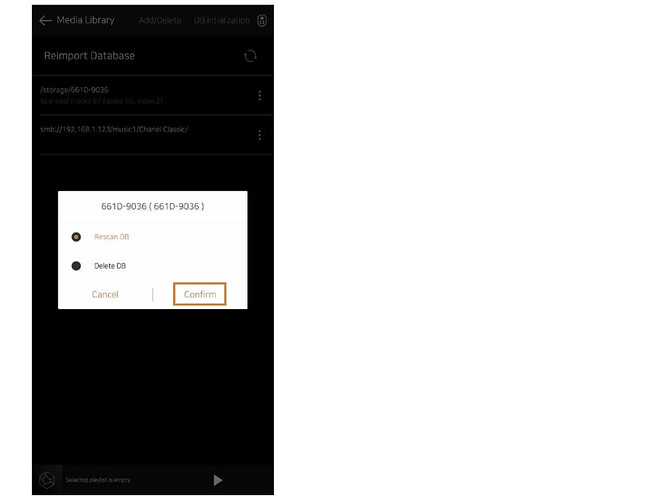Is there a thread that explains how to transfer music and/or video files from an external USB drive to an internal SSD in the 150? Or can you append the above post to include that info?
Thx
Hello,
If the external USB drive you meant is connected to RS150B, there’s no way to transfer files from external USB to internal SSD.
You need to download files from PC using SMB.
(Or you can take off the SSD and connect to PC but that’s too much complicated)
Thanks - I’m not a networking guy, so was hoping the 150 had a simple copy & paste function I could have used to add all 3,000 of my music files to the internal SSD I installed in my 150.
I’m sure the Role team has a long list of feature enhancements they are considering. Please add Copy & Paste music files to that list, both To the internal SSD From an external USB drive AND From the internal SSD back To an External USB drive (many use USB drives to backup our files), along with the ability to save analogue tracks after the 150 has converted them to digital (allowing us to “upload” our records)
Thx!
Roseloa, after hours of searching on line then reading many “How To” articles on exciting topics (such as Creating a new Windows 10 network, Enabling SMB1, etc.), pulling ethernet cable, etc., I have completed Steps 1 - 4 of your July post above. I now can see my 150 in my new network ], but still cannot transfer music files from the laptop connected to that network to the 150’s internal drive.
So I am going to email you pictures of what I see, and am praying you can tell me what else I need to do.
Thank you
Hello,
Did you email me? I checked my email but received no email about SMB network.
Please check message.
I did. I sent it to the email address you provided for my request for a Qobuz coupon. Please let me know whether or not you have received my email.
Hello,
I received your email now.
Please check my reply.