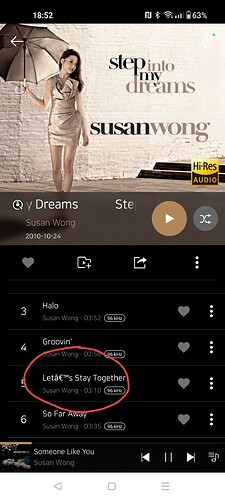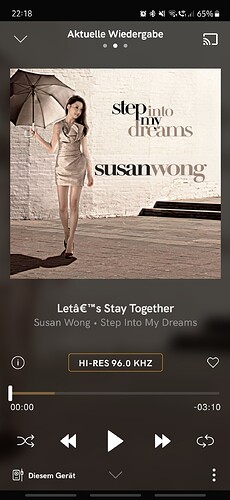Hi,
Sometimes there still strange characters when displaying a songs title
See the attached image.
It should say Let’s Stay Together
It shows weird in the app and on rose display.
Is there a solution for this?
Strange thing is this doesn’t happen with other song titles, only with few