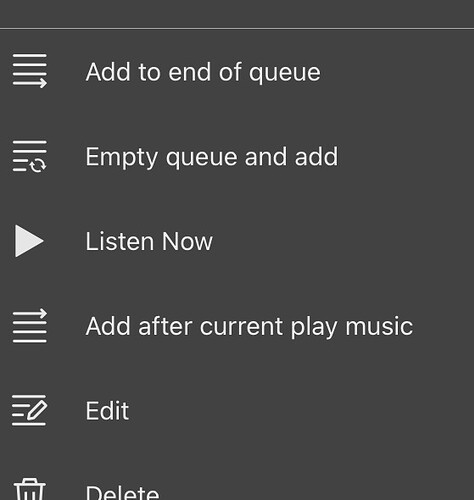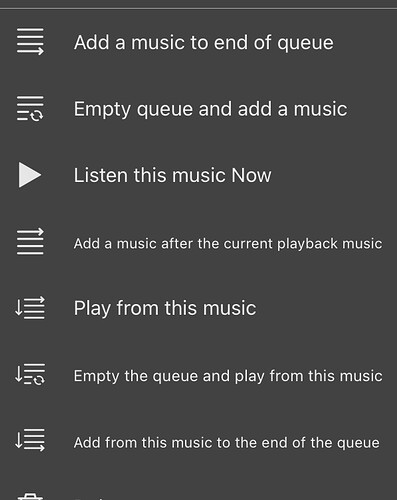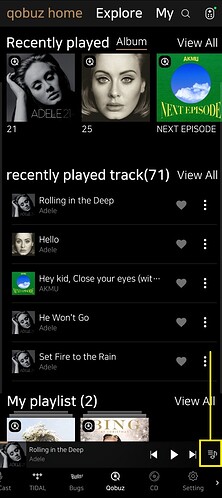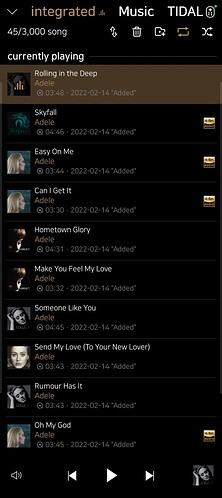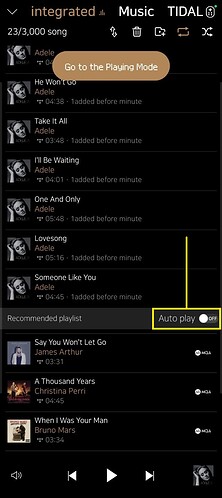Hey @ROSELOA - do you mean by ‘Queue button’ the three small dots by the name of a playlist or by the name of a song/track?
On the App, this is what I see just by the name of a playlist:
And this is what I see by the name of each song/track:
I couldn’t find/see where the ‘Suggested Playlist’ option would be and where it could be turned on.
Could you show us where that would be, please?
Since we’re on this topic, perhaps either you or someone else can explain/illuminate, what is the purpose of having a ‘Queue’?
Wouldn’t users prefer a system that just plays what one wants to play at any given time without having to worry about what has been played before that (inevitably) becomes part of the ‘Queue’?
Personally, I see all these options like a further and perhaps unnecessary complication - I just want to play music the way I have been doing all my life, you put a record/CD or whatever else on and you just press ‘Play’…why do I need a ‘Queue’?
Finally, on the 2nd screenshot the language doesn’t sound right. In English, you would say 'add a track or song’ instead of ‘add a music’, which sounds as a poor translation of something else. Even ‘play from this music’ is not right, perhaps better to have ‘play from here’.