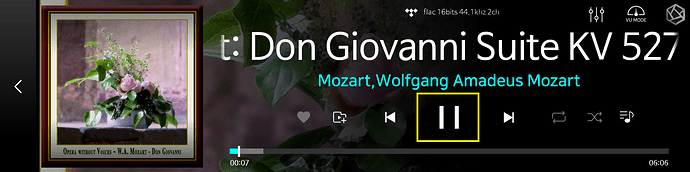Hi
I notice when I use Optical In (using the remote to select), then
after I want to switch to using streaming services, I just use either Roon or Rose app to play music.
The music will play right away, no issue.
But, the selection in on the panel of RS150, still shows Optical In.
So this is a problem when I want to switch back from Streaming to Optical-In. I have to use the remote to select “RS150” first, then go back to Optical-In.
Is this a bug in the app?
Thanks in advance