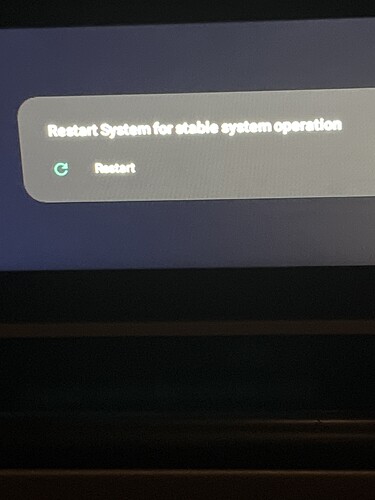ROSEHAN, my issue appears to have cleared after many restarts and returni g the system to its default settings.
The issue began while ripping CDs. Ut then spread to other applications as well
Fixed a problem that occurred when using the clock function in relation to the phenomenon that a notification popup appears when you press the clock on the home screen.
You can now use the clock function normally without further updates.
A related problem occurred because an error occurred in the fine dust information among the weather data provided by an external company.
Even if there was no information, I should have made it work normally, but there was a lack of it.
Thank you
Hello @Rocket
Can I get a picture of the screen before ripping the CD?
Can I get a CD name?
Please answer on which screen the pop-up text is also displayed.
Please send me an e-mail: eunseong96@citech.kr
Thank you
Hello, it works fine, thanks for prompt fixed~
Sorry to hear as I am experiencing the same issues
“Restart system for stable system operation”
Like you simple WiFi and ripping CD’s to enjoy
Not enjoying this constant restart warning as well as the RS150b not having a clue what CD i was trying to put on my installed SSD more often than not that has led me to have to manually tell the unit " artist, title and type individual track names" for a hundred CD’S which i purchased at retail new.
.
Still getting : " Restart system for stable system operation".
Have tried restarting many times.
.
In lower left of touch screen i see:
“DB Caching ···”
This eventually disappears but when i put a CD in to Rip to internal SSD again : " Restart system for stable operation" and i do and it all starts again
We apologize for any inconvenience caused.
Please check a few things.
- When you connect RS150b to CDROM and try to rip it, does the message “Restart system for stable operation” keep appearing?
- Does the “Restart system for stable operation” message appear when using other than CD ripping?
- Please tell us the ROSE ID of your RS150b.
RS150b–>Settings–>System info–>ROSE ID - Can you take a picture of the message and send it to me so that I can understand it?
Please check a few things.
- When you connect RS150b to CDROM and try to rip it, does the message “Restart system for stable operation” keep appearing?
Yes it does , repeatedly - Does the “Restart system for stable operation” message appear when using other than CD ripping?
Yes it does, when i try to play cd in CD drive i get the same " Restart system for stable operation" - Please tell us the ROSE ID of your RS150b.
RS150b–>Settings–>System info–>ROSE ID
Rose ID:. OD182E
- Can you take a picture of the message and send it to me so that I can understand it?
Not sure how to include picture but attached to email response to your email response
We apologize for any inconvenience caused.
- So does this message only appear when ripping a CD or playing a CD?
Can you use it to play other apps such as Rosetube or radio without any problems? - Remove all external devices connected to RS150b and reboot RS150b.
Then, reconnect all connected external devices and check if the same symptom occurs. - Lastly, does the same symptom appear even if I do a factory reset?
RS150b–>Settings–>System settings–>Factory reset
We apologize for any inconvenience caused.
- So does this message only appear when ripping a CD or playing a CD?
Have noticed it only when trying to rip CD onto internal SSD
I don’t really use other services on the 150b yet,
Can’t afford streaming services at current prices
Can you use it to play other apps such as Rosetube or radio without any problems?
Rosetube functions properly and Rose FM work
- Remove all external devices connected to RS150b and reboot RS150b.
Then, reconnect all connected external devices and check if the same symptom occurs.
Triee disconnect ing external CD drive and rebooting and still get:
" Restart System for stable system operation"
- Lastly, does the same symptom appear even if I do a factory reset?
RS150b–>Settings–>System settings–>Factory reset
Did factory reset at suggestion of MoFi representative and had to do a lot of reconfiguring to get output, and music recognized on my drive and yet still when I try RIP CD button(operation) still “Restart system for stable operation” warning with restart
Hello. I just started having the same problem. I have the RS250 that is about 3 years old and a new rose CD player/ ripper. When I put in a CD I get the “restart system for stable system operation” message. Why is this occurring!?
Ian. 5/14/2024We apologize for any inconvenience caused.
Please check a few things.
- When you connect RSA780 to RS250 via USB, no message appears?
- When the “reboot system for stable system operation” pop-up message appears, does this message appear every time a CD is inserted?
- Can RSA780 be used normally when connected to a PC and USB?
- If the “reboot system for stable system operation” message appears when inserting every CD, we need to check remotely.
RS250 → If an error message appears, enter Settings → System Settings → Click Remote Debug and enter standby mode.
Additionally, please tell us the ROSE ID of your RS250.
RS250–>Settings–>System info–>Rose ID