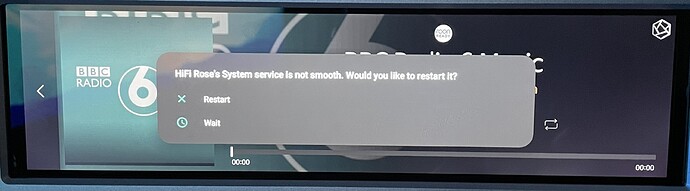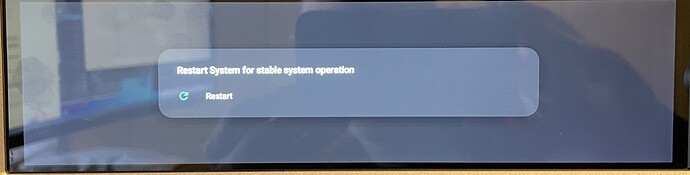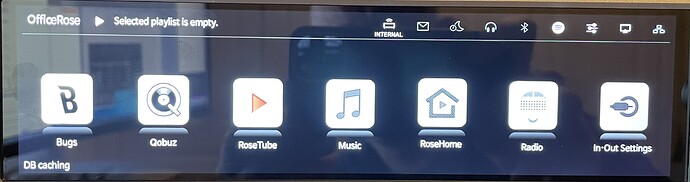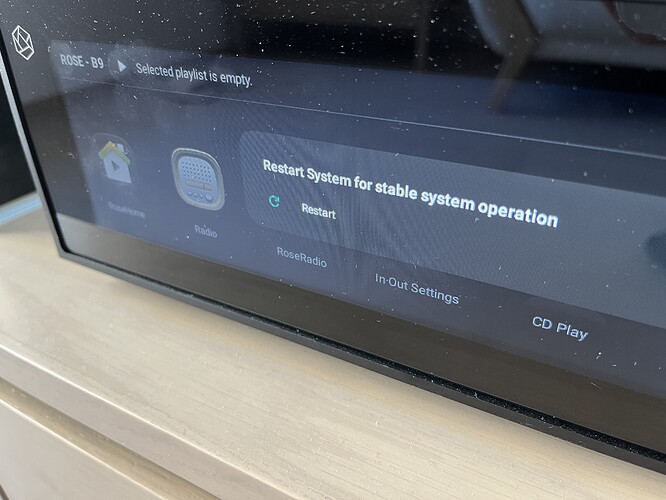I got my new RS250 a little over a week ago & it had been behaving beautifully, but now I keep getting a message “HiFi Rose’s System service is not smooth, Would you like to restart it? Restart/Wait” at regular intervals and the system goes unresponsive. A number of times I have had to restart by removing the power to get the system back running.
There has been a number of updates applied in the time I have had it, which have all applied successfully
How can this issue be resolved?
I have attached a screenshot.