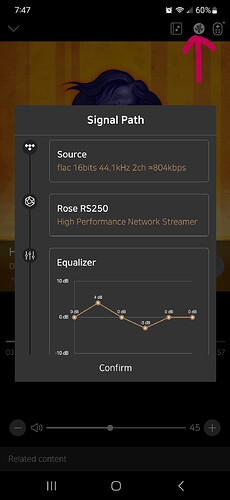For implementing the EQ Feature to the RS250. Especially that it is so well configurable in frequencies and Q-factor! The topping would be a frequency chart where you can see the impact of the filters. (Maybe within the next update). I use the EQ to eliminate a room mode and it worked like a charm.
Actually you can already see the frequency chart. This is a screenshot from my Android phone. Once a track is playing, click on the bottom of the screen to maximize the album cover. Then you can see the button which you can click to display the frequency chart.
You can see the frequencies and attenuation but not the q-factor nor does the x-axis show the right spot. It is a bit simplistic.
Other than that it’s a great tool!
What would be really really awesome? For party mode? Visualisations on the TV while you play music. Those trippy, psychedelic moving tunnels, fireworks, frequency graphs etc. It should not be that hard to implement. There are plenty existing visualisations available.
In fact the vu-meters and the artwork to TV are minimalistic visualisations.
Thx for the screendump. Seems to be an android feature, can´t find it on my iOS Devices.
Regards.
Hi, i can’t choose the EQ. What is wrong on my RS250.
KR Zulu
If your settings are digital direct out you can’t access the equaliser. For instance usb-out is direct, coax and toslink.
The analog outputs from the internal dac support the equaliser.