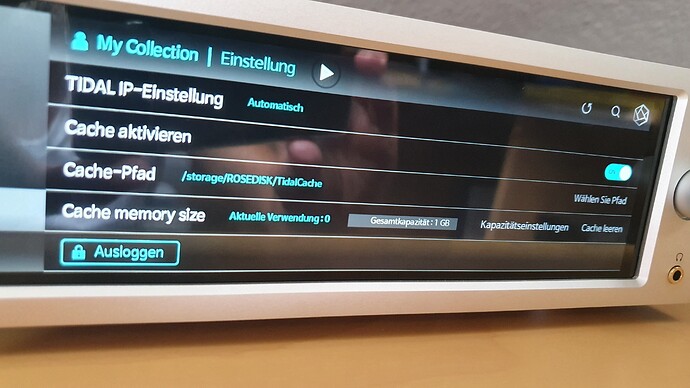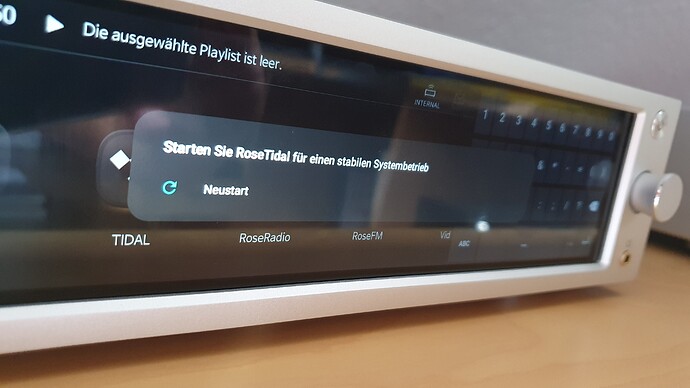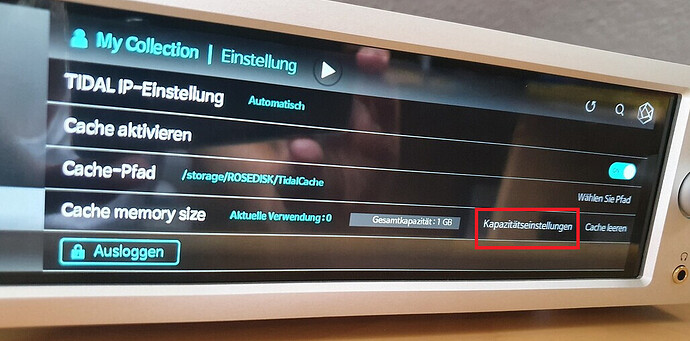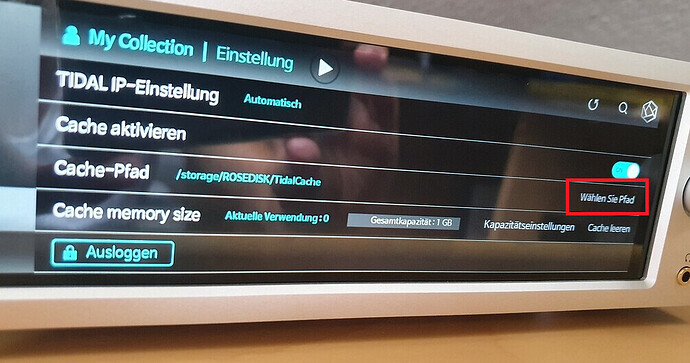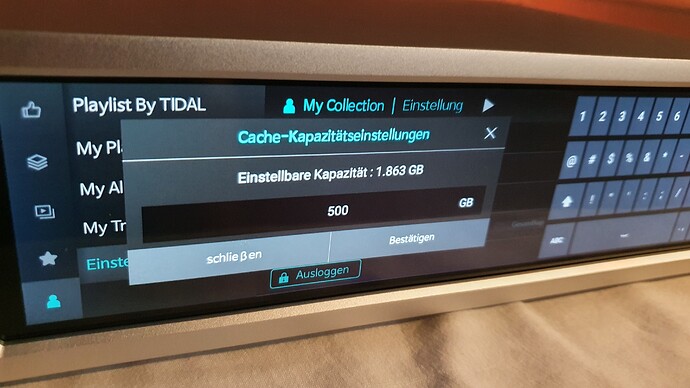Hello Roseloa,
Unfortunately I had to realize that after update 4.21 the Tidal cache size can no longer be adjusted. The illustrated error message follows.
With the SSD 870 EVO, only 1GB is now available as standard.
I swapped the SSD, reformatted the SSD, had folders created and created TidalCache folders myself. reboots performed. In all variants, an error message appears as shown. This was adjustable before the update. Please check this error.
It’s a very good function, but it no longer works because the memory is full and nothing works anymore. Persistent cache loop.
Please look at this. It is both with my RS150B and also with the RS250 with different SSD. This can only be a software error 
Best regards -MiKo-