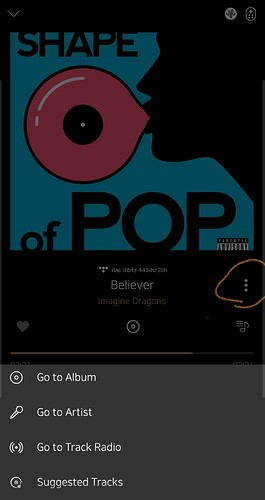Totally frustrated here trying to get Tidal music to work properly my Rose.
I pay a Tidal subscription (HiFi Plus) and use it through my tablet as well as on my TV running through a DAC through my audio system. Never had a problem with their service and works flawlessly.
The Tidal on the Rose connect is completely different than my regular Tidal. My play list, recently played and most important to me is the suggested music. I don’t have that on the Rose. Most of the music I see or sugested is in a foreign language and makes no since to me. Sure I can do a search for artist and albums but it’s not the same.
This is a huge deal breaker for me. If I can’t sort this out I will have no choice but to sell the Rose and replace it with another steamer. I also use a SSD drive installed in the Rose which contains 5000+ flac and HiRez files. That seems to work pretty good so far.
I had intended on buying the Aurender N200 before I ran across the Rose. On that unit I will use my own DAC (Bryston BDA-3). That unit does not contain a DAC as the Rose does.
What am I doing wrong here? I’m in the USA if that makes a difference.
David