For great Tubulus i2s cable review (custom pin configuration), see Tubulus Concentus I2S | The Ear
@StandardModel, Tubulus also does custom i2s pin configurations (at no extra charge) – see https://www.tubulus.net/
I also found a USB to i2s converter with four pin configurations – see GUSTARD U18 USB Interface
My next step is to get the pin configuration for the Anthem AVM 90 prepro.
Joyofmvid,
I had a Gustard U18 with a Gustard r2r r26 but swapped them for a LAiV which has multiple i2s configurations selectable by software.
StandardModel
Flash,
Yes, I use the LAiV’s balanced outputs. They feed an Anthem AVM70 8k.
I’m not a musician or a reliable judge but they sound significantly better to me than my Gustard r26 r2r previous DAC. I find the ESS and similar chip based Dacs to be very “accurate” but harsh sounding. The Gustard - as all r2r Dacs are - is more natural sounding. I also liked their “space” or spreading out of the sound field beyond the speakers. The LAiV is similar to the Gustard in those respects but just more so to my ears.
StandardModel
I would enjoy being able to add Pandora.
Requesting a Multi-Channel/2-Channel Audio Toggle:
Recommended port cable setup,
-
User can toggle the Multi-Channel Button/Icon ON or OFF.
-
If user desire’s to play music “as is”, connect RS130’s HDMI port to TV/Preamp.
-
If user desire’s to play music in “2-Channel only”, select a 2-channel port from the 2-channel group’s set of ports and connect the selected RS130’s port to the TV/Preamp
HiFi Rose:
To implement the above, rename the Passthrough Option to Multi-Channel and create a display button/icon for user to toggle this option ON or OFF.
When the user toggles the Multi-Channel option, the RS130 turns on mute, then switches the audio port (as shown below), then turns off mute. (The Multi-Channel Icon then indicates the new Multi-Channel On/Off status.)
If Multi-Channel is turned On,
- Audio is sent on HDMI port
** If source media is audio (e.g., FLAC file, RoseRadio or music streamer’s output), a Black Screen is sent as the HDMI’s video stream
** If source media is a video (MKV file, RoseTube,…), the source video is sent as the HDMI’s video stream.
If Multi-Channel is turned Off,
- Audio is sent to the user pre-selected 2-channel port (within the 2-channel group’s set of ports; ie, AES, USB, Digital Out, i²s)
New Wishlist: When the user setting “increase content info” is enable, put Artist on the left-side of the 2d line and after “Artist” put the song’s metadata in brackets – ie, this is the metadata shown on the default view front panel display, in top-left line.
If insufficient room to display song-title or artist-name, truncate with two suffix dots
(ie, truncated-title…)
Does the “Front Panel” have a designated name? Is this referring to what is displayed on the actual front panel of the device or does it refer to the music/video/radio station playing screen on the device? I’d like to refer to the music/video/radio station playing screen by its correct name.
In my view, this screen, whatever its name 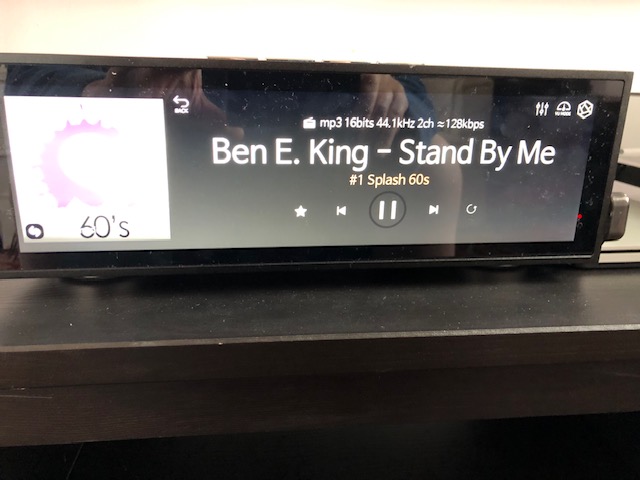 should be the default central screen of Rose devices after a selection is made to play a song, video or radio station instead of this:
should be the default central screen of Rose devices after a selection is made to play a song, video or radio station instead of this: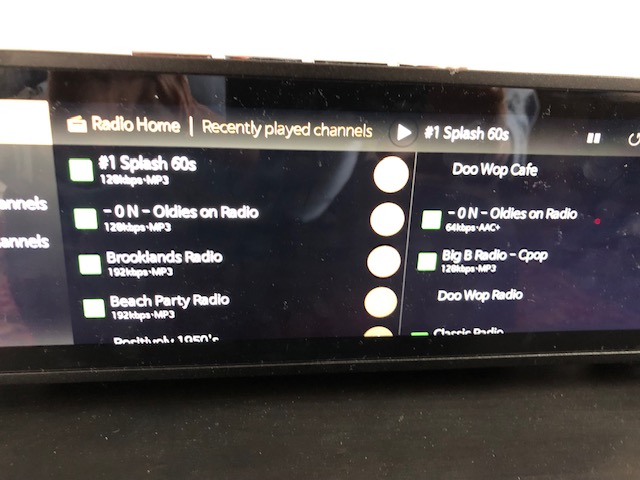 .
.
StandardModel
Additional wish for 2024:
- Database & GUI to be “metadata centric” (ie, metadata driven/focused")
- Make use of double-linked lists and single-link lists to drive displays
- To speed up rescan, use files’ “last edited date/time”
- For GUI enhancement, permit users to create Dynamic Lists & to do Advanced Search (see Plex’s Dynamic Lists & Advanced Search ← these are powerful user tools)
- Consider supporting m3u playlist files
Why not just use roon? Does everything better and works great with HiFi Rose
My reasons are as follows.
Many community members said the RS130 player has better sound than Roon’s. In addition, AFAIK for my use case, Roon features doesn’t warrant the monthly price and the extra $$$ to create a Roon Server.
I have done a bit of google/YouTube research – it looks like to create a Roon Server, it’ll cost me about $2000+ Cdn. As for the UIF, I know Roon is great to find out history & recordings of various individuals like producer, guitarist, etc. As for Roon’s playback UIF, I don’t think Roon:
- creates user specified/controlled dynamic lists (based on metadata)
- offers Advanced Search capabilities like Plex
- has Lists such as of all Playlists – that’s all my NAS M3U Playlists with all Roon created Playlists plus playlists from all subscribed music streaming apps
- has any features supporting music videos
Todate, all my music & music video playback has been via:
- playlists (including other member’s public playlist)
- dynamically created metadata lists sorted by user selectable list columns
many community members said that fuses and cables make a difference, too. That’s because (M)any community members are idiots. Like people who think that RS130 has any sound. It does not.
Aperfectly workable Roon server can be built for about ~USD300-500. And that’s if you do not have some old unused computer, in which case it is free.
Of course it does not support music videos, it’s an audio playback system. For people who are serious about music, it’s the best available system (not to say that there’s no room for improvement). For people who are more interested in boasting how much money they wasted on useless audiophile crap, it’s not really necessary.
Given that there is now a version of Audirvana that runs on Linux, and that Android is (pretty much)Linux based, how about a port of Audirvana running on the Rose hardware. I guess it would have to be be audio only, but for those who don’t use the youtube stuff it would get round all the user interface issues of RoseOS.
Well, it IS a wish list 
Still nothing on Airplay 2 for this year?
Is there really a meaningful benefit for AirPlay 2 over 1? https://rn.dmglobal.com/usmodel/Differences_between_AirPlay_vs._AirPlay-2.pdf
My understanding is AirPlay 1 is always lossless while AirPlay 2 is not, or not always given it’s designed for stability over performance.
If you have a computer you can try roon for yourself and make your own call. As others have pointed out you can build/buy a roon core for $300 or less. Intel NUC + USB stick with roon ROCK is all you need.
If you take not other advice on this or other forums, please don’t believe or trust what “many community members said”. Try EVERYTHING yourself! If something is free, like roon. Why the hell not try it? You might like ROSE OS better, I bet you won’t…
It would be very helpful to update the DLNA module to support the OpenHome extensions. This would deliver better functionality and support more/better control points.
For streaming devices like the Rose 150b, add a toggle in settings so that after a playlist finishes, the display screen switches automatically to the clock or another user selectable screen rather than just displaying “the selected queue is empty”.
Most important request for me:
I desire to play & manage music playlists (not albums). Thus, add “Playlists” as a 1st level option (in left column). When Playlists is selected, show a display listing all playlists (from all subscribed music streamers, RS130 playlists, and all fn.m3u files in my local library disks). When user selects a specific playlist, show sub-menu “View, Edit, Play”.
- View shows listing of all the songs in the playlist
- Edit an RS130 Playlist - permits user to add, delete, move a song’s playback position, and move a song to a different RS130 playlist
- Play adds the Playlist to RS130’s Queue
For RS130 Playlist, permit user to add a song, add a folder’s complete set of songs with all subfolder songs, add a folder’s complete set of songs without subfolder songs.
When RS130 plays a playlist song, in addition to the song title, artists and metadata, show on Front Panel “(‘playlist name’ Playlist, n of x)” where n is the song’s current position within the playlist and x is the total #of songs in the playlist.
Permit user to create, delete an RS130 Playlist.
The ability to use and manipulate a playlist is sorely missing. These are all good suggestions which would enhance the functionality of playlists immensely.
StandardModel
