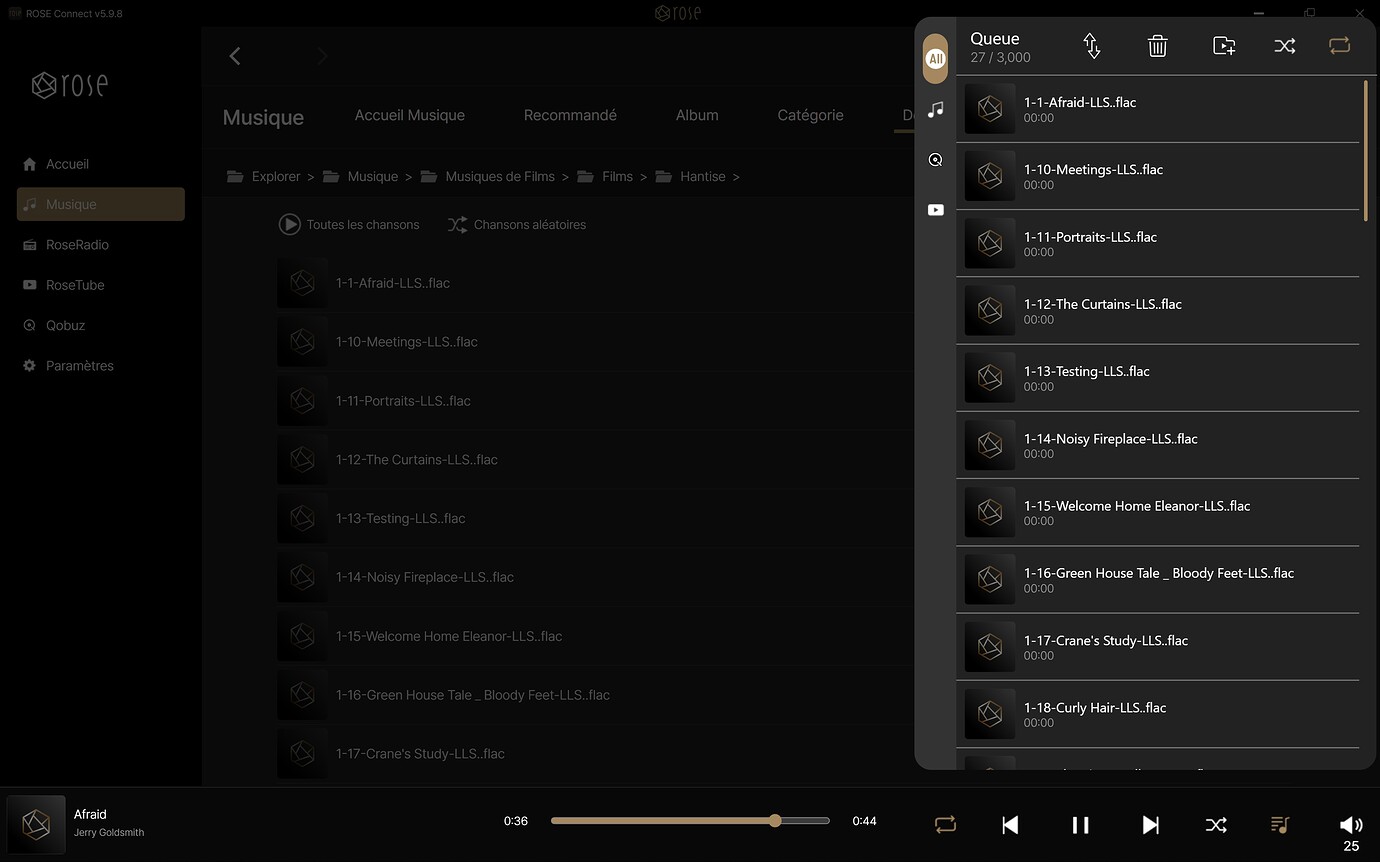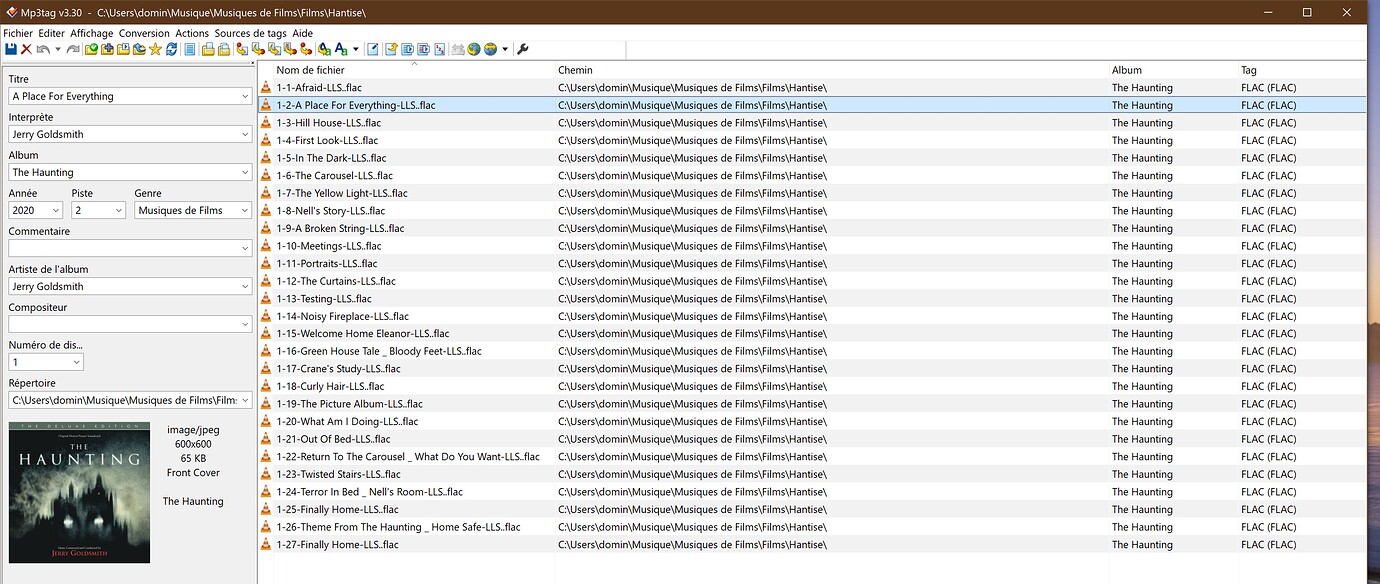@ROSEHAN,
Why is the order of tracks tagged with a track number in each file not respected when playing the album?
I would like to ask you to confirm a few things.
- When you play the entire album you are trying to play, are the tracks not playing in order?
- Is the shuffle function enabled on your Rose device?
Could you explain in more detail?
- When I play Album the order isn’t correct
Each track has his number. - the shufle fonction is diable.
Here are a few things to check.
- Does this happen when you play an album on an SSD or USB external hard drive?
- Does this happen when you play all the tracks in an album on other music streaming apps like Tidal, Qobuz, etc.?
- Which of the two methods below did you use to play it?
RoseConnect app–>Music–>Folder–>SSD–>Play All
RoseConnect app–>Music–>Album–>Play All
Here are my answers:
Does this happen when playing an album on an external SSD or USB hard drive?
On a USB flash drive
Does this happen when playing all the tracks on an album on other music streaming apps like Tidal, Qobuz, etc.?
Not verified.
Which of the two methods below did you use to play it?
RoseConnect App–>Music–>Folder–>SSD–>Play All
If you play it in the following way, it should play all the songs in the order they appear in the album.
RoseConnect App–>Music–>Folder–>SSD–>Play All
Can you share with me a picture of how you entered the Album in the RoseConnect app?
I need to check the path you entered the Album.
I’m using the specified path and selecting “Play All Tracks.”
My USB drive was named “Musique.”
Please note my two screenshots of the Hifi Rose application on Windows.
The track order played does not match the track order on the ripped CD.
For example, track number 2 on the CD with the track number tag “2” is not in the second playback position, but in position “12.” In position “2” is the track with the track number tag “10.”
The current number recognition method on the Rose device and the method on the PC are different.
I have forwarded this issue to the software team.
They say that there must be a way to do it on the Rose device, since it appears correctly on the PC.
Until then, please set the title to numbers such as 1,2,3,4, etc., not 1-1. 1-10.
What you see on the screen with numbers are not the titles, but the file names.
Title tags are different from file names; they don’t have numbers, since the track tag is enough to position them in order.
What I’m saying is that if you open an album by going to Folder in the RoseConnect PC app, you’ll see the tracks listed as shown in the Mp3tag above.
However, the RoseConnect PC app recognizes numbers and hyphens differently than the PC.
We’ll try to fix this.