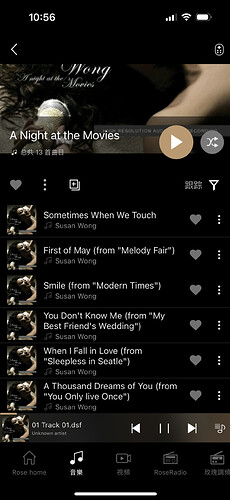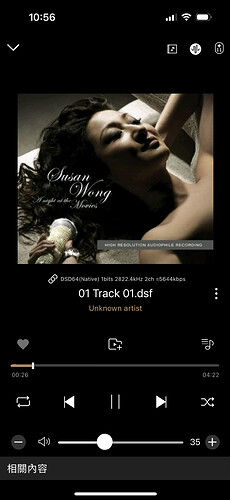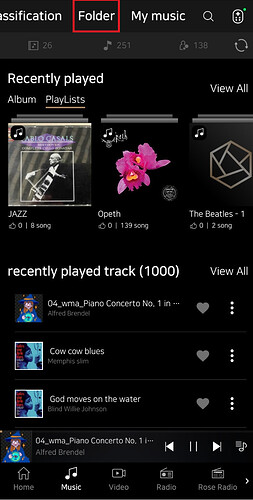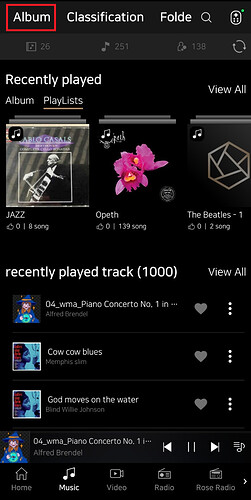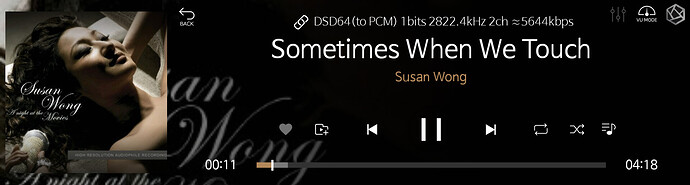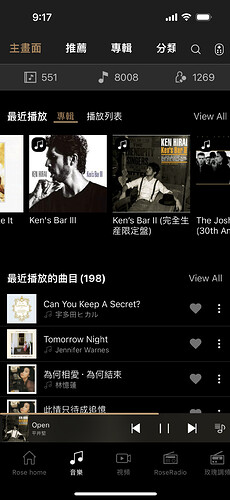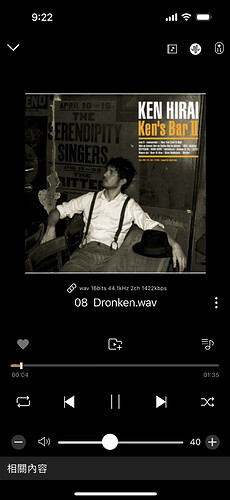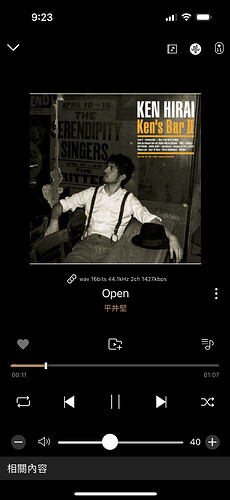You can see the tracks are shown properly in the album track list but file names are shown on the play screen. I have tried rescanned the DB twice and it didn’t help.
We apologize for any inconvenience caused.
When viewing the photo you sent, it appears that you played the sound source from the folder after selecting your storage device in Music.
When playing from a folder, the file is directly imported and played without scanning.
So the artist and track names may appear strangely.
If you play a sound source in an album in music, it is loaded and played in the DB scanned state. In that case, the artist and track name of the saved sound source are displayed as they are.
In the music app, tracks in folders do not go through DB scans.
So the track name or artist may be displayed differently. We need to see if we can fix this part.
Thank you
No, I picked the Album from the Music app, not from a folder. You better put this on the list for the next software release. RS520 is the fourth Streamer I had for the last 4 years, the information on App was always in sync with what displayed on the other 3 streamers. It’s really rare seeing different things on the streamer and app
“You better put this on the list for the next software release…”
You tell 'em Freddy boy.
Please check again. I have attached 2 pictures below.
- First picture is how to enter the album in the storage device after entering Folder and selecting your storage device.
When playing music this way, the file is directly imported and played without scanning.
- Second picture shows the album list of the scanned storage device.
If you play a sound source in an album in music, it is loaded and played in the DB scanned state. In that case, the artist and track name of the saved sound source are displayed as they are.
If you play it like Second picture, it will be displayed normally like the picture below. Didn’t you play the sound source like the first picture?
I will try and see based on your advice later. Thanks
Sorry for not getting back sooner. I now understand what I did and caused the issue. I pick the album from the last played list in the music tab. Whenever I picked album like that, track titles are wrong but they are correct if I select album view and scroll to choose the album. I believe this should be fixed. Regardless the way a user picks an album, the correct information should be shown
This problem is also recognized by our SW team and we are trying to fix it.
Thank you for your understanding even if it takes time.
Thank you
Just what I said in another post, the QC of the software team sucks. There are so many bugs/overlooks which should have been captured but they are not. Having my RS520 for almost 2 months now, I have to say if I am giving it up, the number 1 reason will be the usability/user experience of the software