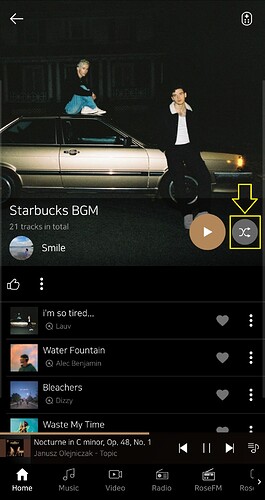If I select a song from a playlists, say for example, a track from half way down a playlist, how do I get the player to continue on to the next tracks in that playlist, sequentially, instead of now where it plays the tracks, but then plays a selection of random songs?
I can get it to play the next and remaining (sequential) songs in a playlist, but after the last track it fills the playlist with loads of tracks not related to the playlist at all.
Any idea HiFi Rose gang?
Hello, please make sure I understand correctly.
(Please clearly distinguish the playlist from the queue)
-
Assume that playlists A and B each have 100 songs.
-
You cleared the queue and added all songs in playlist A to the queue.
-
You are listening to the song in playlist A, number 30.
-
Now, you want to hear the 50th song of playlist B.
-
However, if you click the 50th song in playlist B, only the 50th song will be added to the queue.
If this is your situation…
-
Check the Music Play Options. Select the one that you use frequently.
(Rose APP > Setting > Music Options > Music Play Options) -
Sometimes, you might hope to add only one song to your queue.
Then, always remind to touch the 3 dot menu. Touch “add a song as a direct play” -
If you hope to add a whole playlist in shuffle, touch this button.
The songs will be added to the queue as shuffled.
How do you sign in on an iPhone?
Hello,
Do you mean to login the ROSE APP?
ROSE APP > Setting > My Page
ROSE device > Settings > User Account