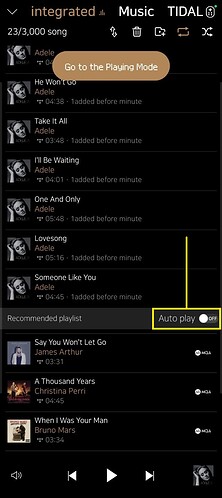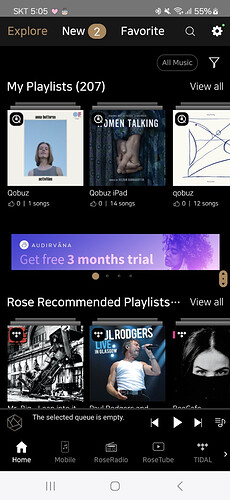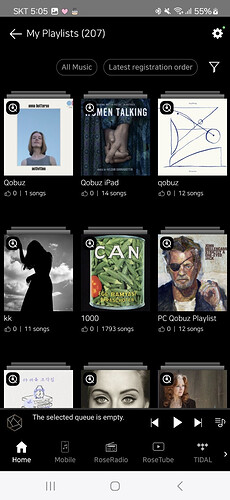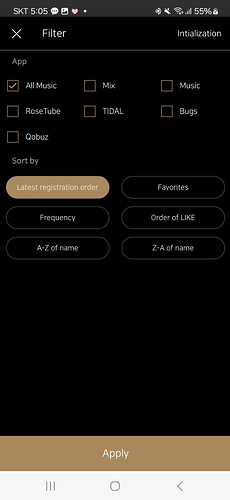Hi, was unable to determine how to turn off the feature that plays random (and horrible choices not related to my music taste whatsoever) songs after my album or playlist finishes. Does anyone know how to either turn off the feature so it goes to silence, or change what it plays? The algorithm is a total disaster, they start playing the worst garbage music I would never listen to after my album or playlist finishes, they can’t even stack up to spotify on this what a disappointing situation. Assuming I’m missing something?
Second issue I have is that I cannot for the life of me find where I can tell Rose OR Qobuz to order albums by release date OR alphabetical order or anything sensible, they seem ordered randomly and it blows my mind how terrible this is. Anyone know how to change that?