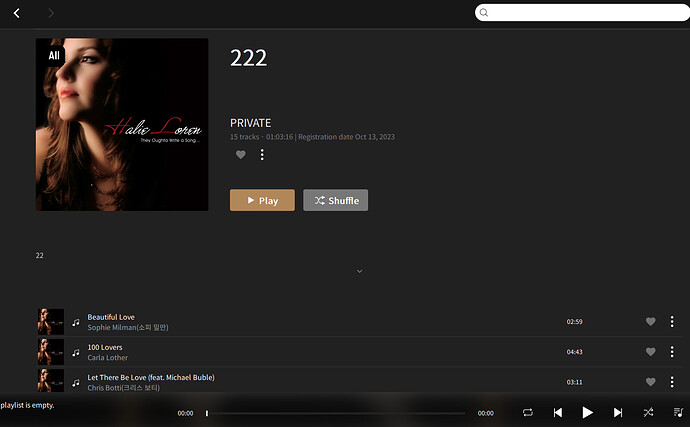I’m having problems adding videos to playlists on both windows and mac versions of Rose Connect. It works fine when using the app for ios. Also when playing video playlists from youtube it stops after the first song. It would be great if this was fixed.
same here, saving works every third or fourth time only
@Hajans @klangarangana23
We apologize for any inconvenience caused.
I have continuously tried to add RoseTube’s videos to the Playlist, but they are added normally.
Let’s check a little more.
And the reason only one song is played in the Playlist is because the entire song in the Playlist is not played. Did you press the Play button to play it as shown in the picture below? Or did you select the first song to play?
Thanks for looking into it. I looks like when I search for a certain music video and try to add it to a playlist it does not get added.
But if I add a video that is already showing on the Rosetube page it gets added to the playlist. If you understand what I mean.
And for the playlist stopping after one song, is when I try to play a playlist from the Youtube option on the ios app. ( a playlist that is already created using Youtube). On the ios app “Rosetube→ Youtube→ Login→ Storage” Sorry for not beiing clear about this in the first post.
I found out that if I search for a video, and then play a couple of seconds of it, it gets added to recently played on the Rosetube homescreen, and then I can add it to a video playlist from there.
Shurely this can be fixed?
Any progress regarding this topic?
Hello,
Regarding the post above, so…
1.Add video to playlist issue is about iOS Win/Mac, and 2.only one song played issue is about iOS RC, is it right?
About No.2, only one song played issue, did you tap “Play All” button? Or tapped just a single video?
About no.1, it now works on IOS, but not on win/mac.
About no.2, it now works for me.