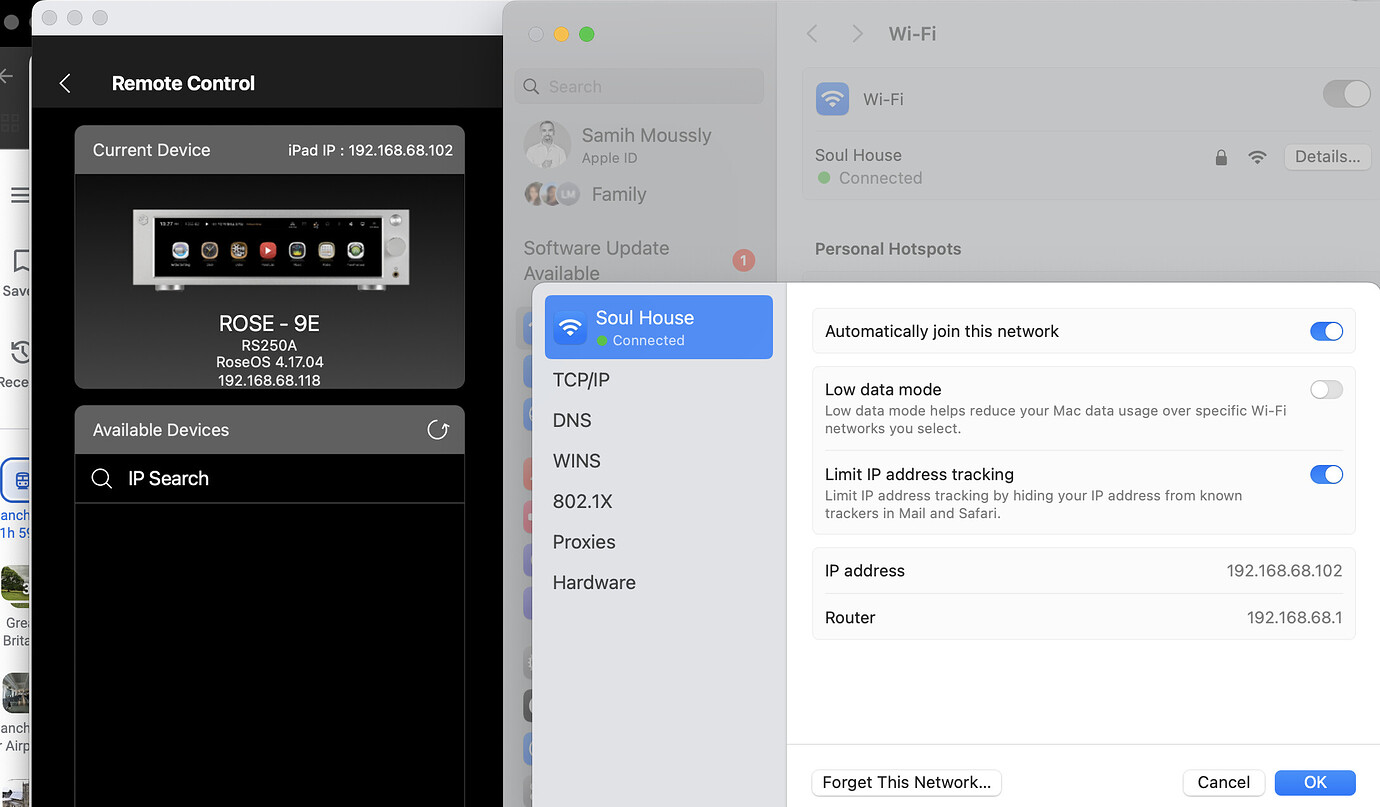Not sure what is happening, but my rs250 doesn’t seem to show up in the iOS and iPad app. When it does, it disconnects after a few songs. I also tried WiFi and ethernet, both gave me the same results. I am using the latest iOS app version and latest update v4.19. Please help
We apologize for any inconvenience caused.
Please answer a few questions.
- If your RS250a version is 4.19, you need to use the RoseConnect premium app. Are you using an app that says rose in gold letters on a black background?
- Is your network running smoothly?
- Does the same symptom appear even if you delete and reinstall your RoseConnect app?
- Are your iPad and Rose device connected to the same IP network?
Rose device—>Settings—>System Info—> IP address shown in IP Address and Wi-Fi IP connected to your phone Up to two points must be same.
Example) Correct
Rose device IP Address: 192.168.4.44
iPad IP Address: 192.168.4.33
Example) Wrong
Rose device IP Address: 192.168.4.44
iPad IP Address: 192.168.6.33
Please take a picture of the screen showing the IP address
I am using RoseConnect Premium app. My network is smooth, I moved from Spain to Dubai and the setup hasnt changed. I tried deleting and reinstalling, no change. Screenshot attached on the IP.
The ip on rose is 192.168.68.110. I have it connected to the ethernet cable. Wifi is off.
We apologize for any inconvenience caused.
Please check one thing.
Even if you delete and reinstall the RoseConnectPremium app, you still can’t find your RS250a?
No, I have tried multiple times.
Can you please help?
Sorted it out, I had an issue with my router. Thanks