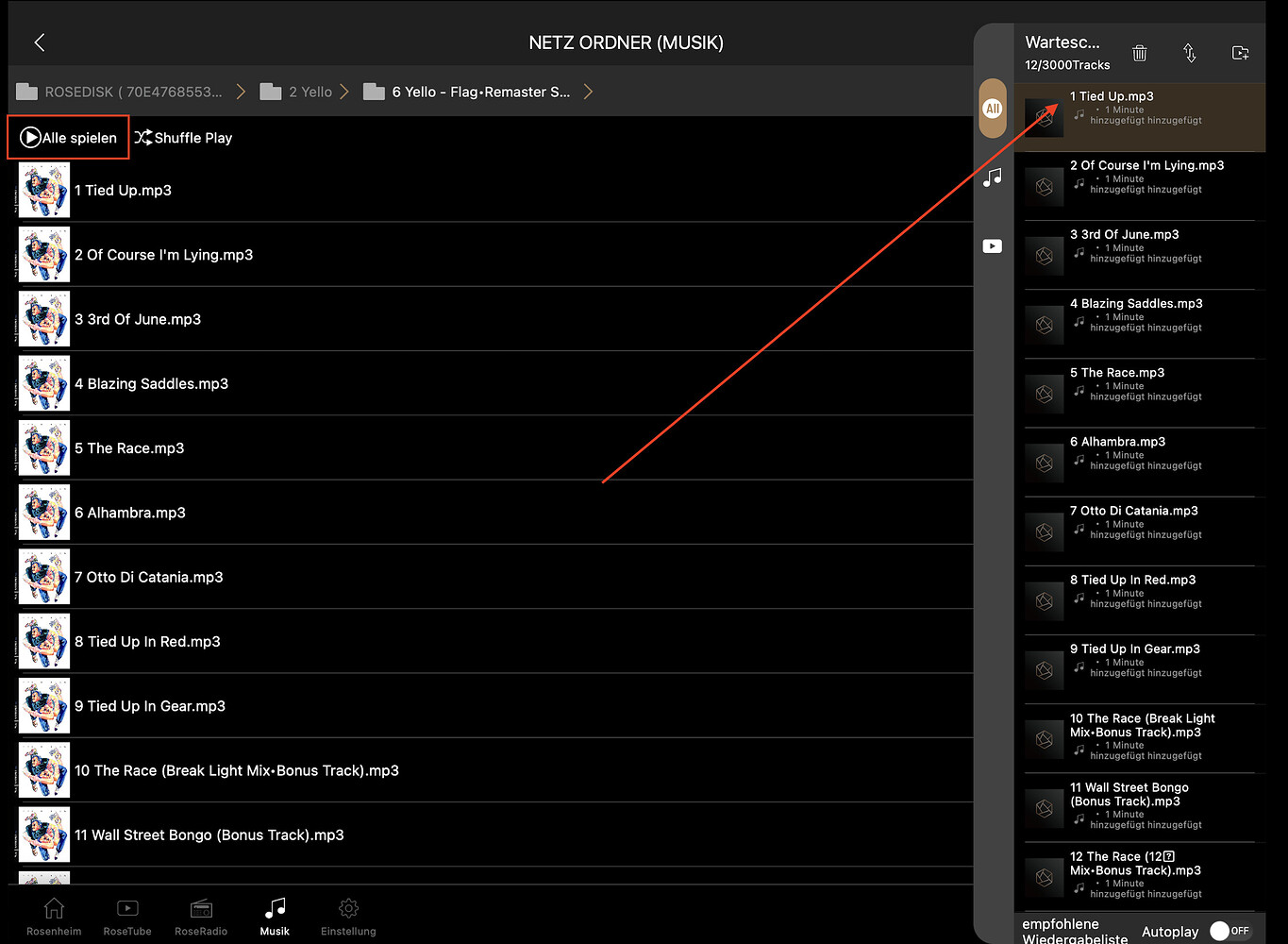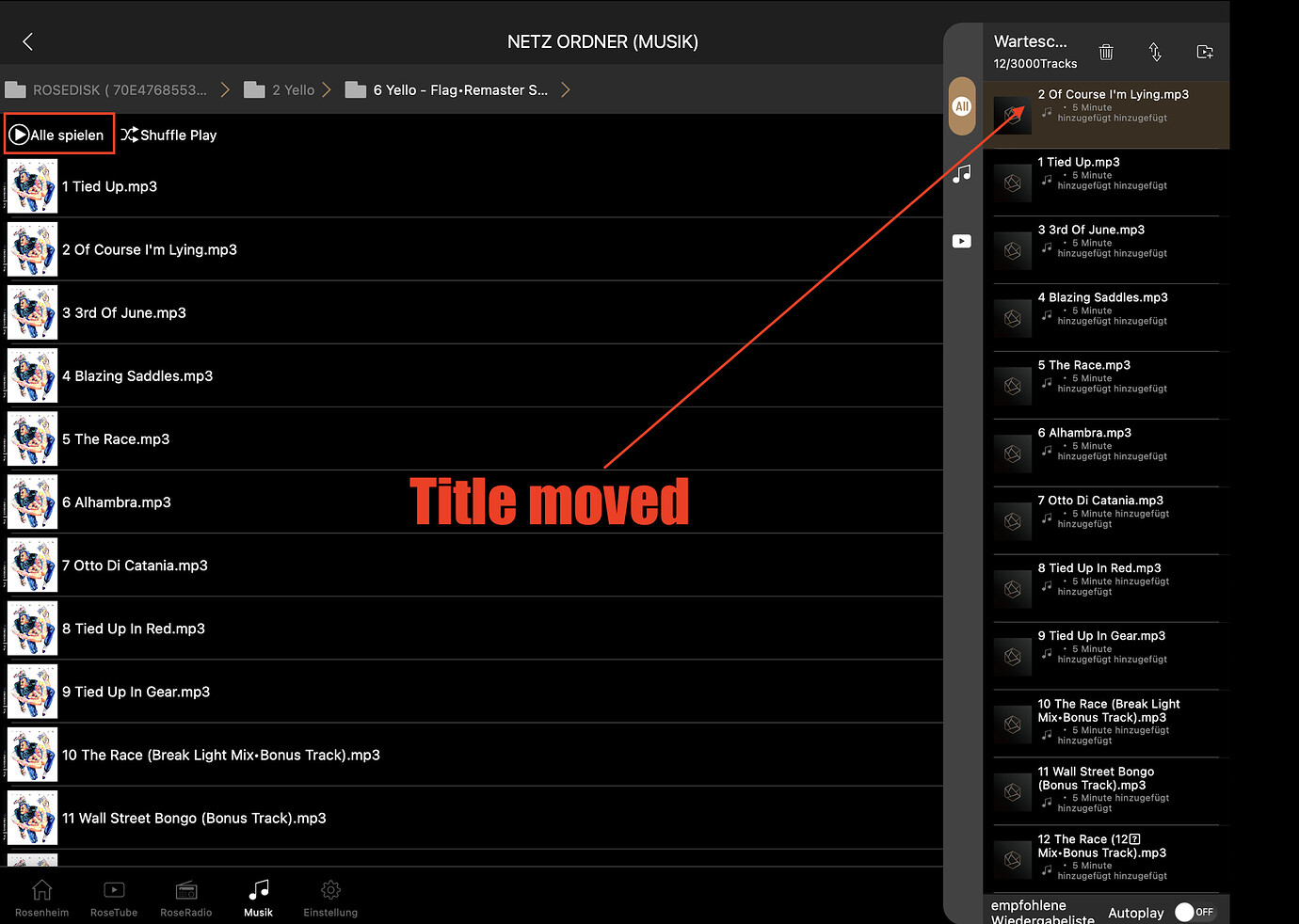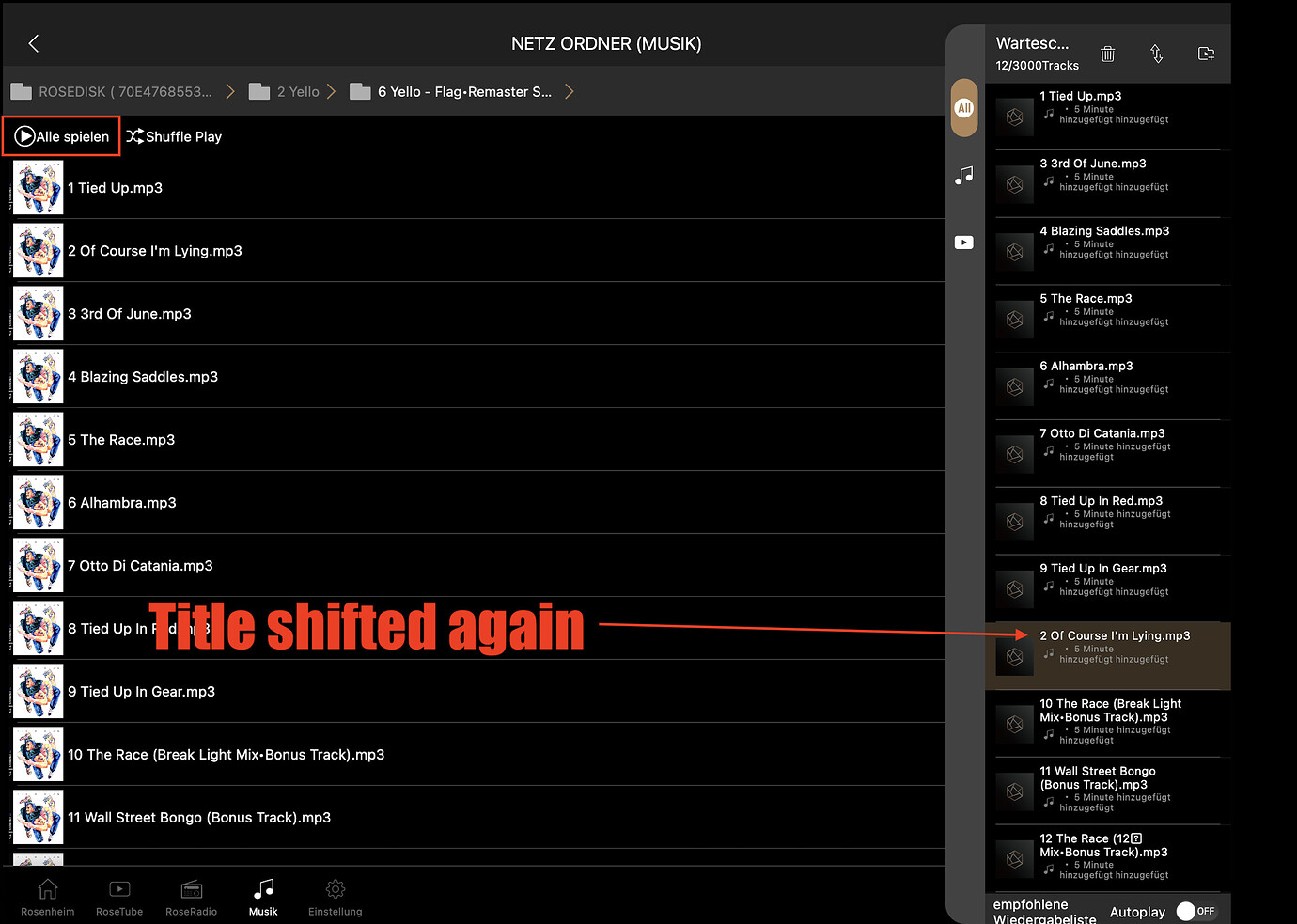I just received and RS150b and am using the Connect Premium app on both a Samsung Android phone and an iPhone 15 running iOS 18,
On Android, I can go to the up next queue and if there is a future song I’d like to remove, I can long press and from a subsequent pop-up delete that one song.
On iOS, there doesn’t appear to be any way to do this. If I touch a future song in the list in any way, it immediately starts playing from that song.
There is a trashcan icon above the list of queued songs but on iPhone I can’t see how to select a song to delete without jumping to it and playing it first