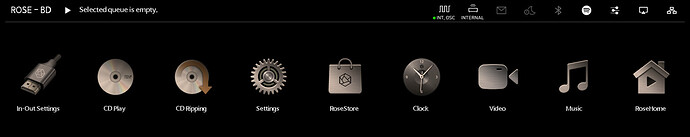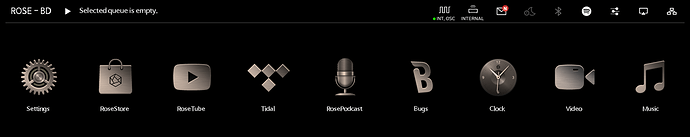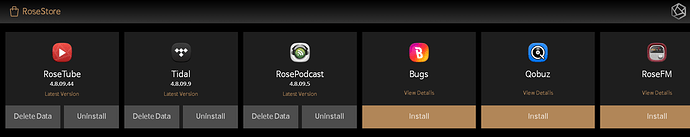Hello. For view Minutes my Rose150B have an update to Version 4.15 (Official). After the update i dont have any Chance to See Qobuz, TIDAL, or somethings on the device. What is wrong. Thanks for Answer.
Barnie,
i had the same problem. I had to go to the RoseConnect app on my iPhone and relogin to those services.
StandardModel
WTF???!!!
Just finished the update to Version 4.15.12, same shit here…
Tidal and Qobuz icons are gone, wheter on 150B´s screen or the app´s bottom menu.
Tell me about testing a costumer´s patience…
Just go to the Rosestore and install whatever you are missing. In case of Qobuz login from your app instead of your Rose and everything will be fine.
Dear rose users
1. App separation applied in ROSE OS
Introducing the new way to manage Rose’s applications.
Previously, RoseOS used to distribute all applications bundled together, but starting from Rose OS 4.15, we have improved it so that users can install only the applications they desire from the RoseStore.
When you first use Rose (factory reset), you can easily select and install the applications you want to use through the simplified Rose Store. You can only use the features like icons, integrated playlists, and integrated search for the applications that are installed.
Applications that are not installed, excluding Rose’s default applications, do not have icons on the main screen.
When you install an application from the Rose Store, an icon is created on the main screen, and you can use the respective application.
Users can select and install only the applications they want from the Rose Store.
Moreover, after installation, you can delete unused applications to minimize unnecessary items and resources.
After updating, my RSA720 never work anymore! Trying thousand of time plug & play and reboot, turn off etc… It was no response. The hub was gone! no use now!
Hello,
Which one are you using to connect RSA720 and RS130, USB or fiber?
Also, on the right side of RSA720, there’s a switch that you can use. Can you take a photo of it?
Of course I am using the Fibre side. That is what I buy this hub for. But the fact is, I can’t use the Fibre anymore
I never switch to the usb at the right side. I am using it the 720 at Fibre side this whole afternoon for no problem until I have get my 130 updated. Last time it lost connection too after updated, but need to plug & unplug for numerous time, try by luck also to get them back. This time, not lucky anymore.
If it can be solved and connected again, I will never update any fireware anymore.
You mean we can uninstall or delete data for the unused application?
Reading release notes? Oh noes!
@ROSELOA
Is the Fiber output of the 130 malfunction? The RSA720 doesn’t work after updating to 4.15. Should the fiber cable emits light out for the transmission? I can’t see there is any light coming out from the cable, either from the machine nor the cable. The fiber cable and the SFP connectors has been checked for no problem from my dealer’s showroom.
And don’t forget to update the rose app on your smartphone or tablet!
But it doesn’t related to the hub
Sorry, I was responding to the use of Qobuz after the upgrade.
Hello Allan,
Would you check the message I sent you?
Yes read already…
Is there any way to have these icon theme in Rose RS150b? It looks very nice. After update I have the same icon theme then before update.
Regards
The icon theme you showed is only for RS130.
If you want to change the icon theme, please follow the method below.
RS150b–>Setting–>Display–>Icon theme–>You can select one of four icon themes to use.
Is there any chance to add these icon theme to RS150b? It’s very nice and simple. I know how to change icon theme.
Regards