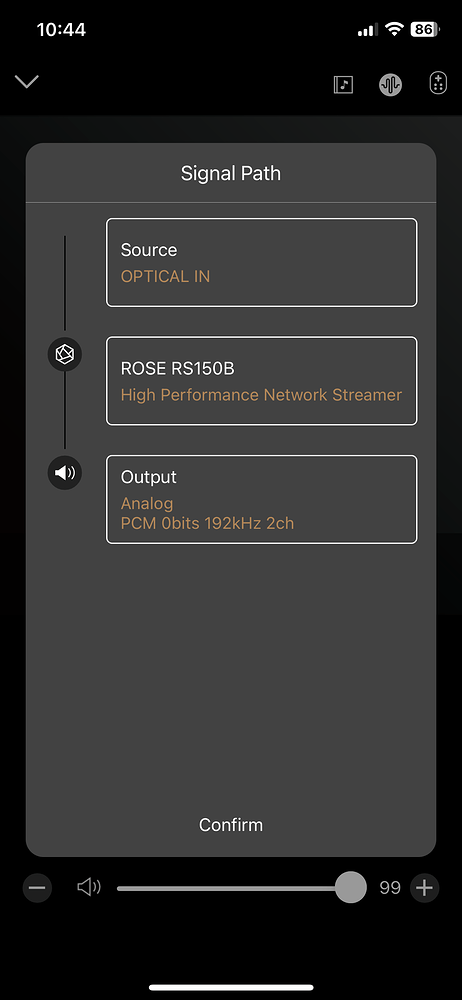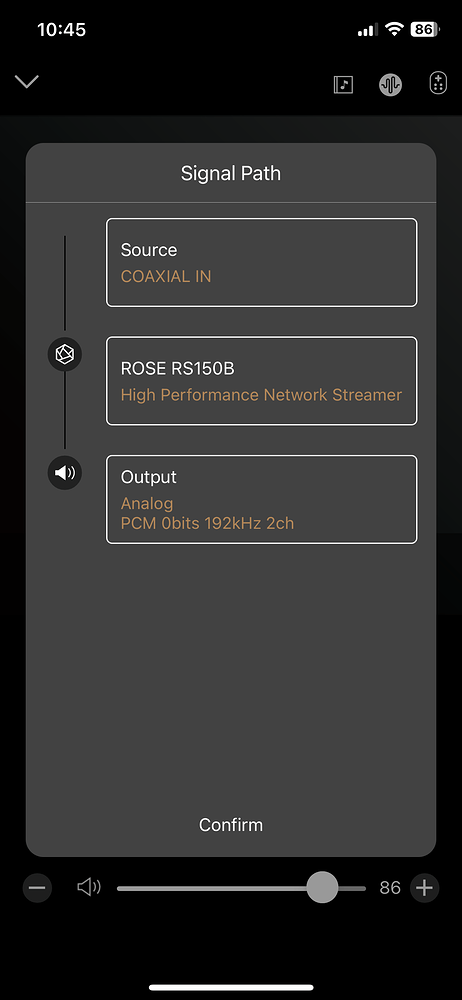HI there
I have RS150B.
I activated analog out. It is connected to my integrated amplifer via RCA cables.
I try to play Roon from my computer to the RS150B via USB cable.
When I set input to be USB IN then all digial out (except USB and HDMI) are activated as well. No audio output is heard. When I try to deactivated them I received error message “please change the USB IN mode and try again”
What shoild I do to fix it?
Hello, would you follow the steps and check if it works?
I will assume that you have connected via USB.
- RS150B and PC are connected via USB IN
- RS150B > Input/Output Setting > Set on USB IN
- PC > Windows lower right volume area > Click on right mouse > Select volume mixer
- Select speaker > speaker properties > Advanced
- Advanced > Default Format > Select one of the 32-bit, 44,100 ~ 384,000 Hz (studio quality)
- Check if you can hear the sound.
For Windows,
7. If that still doesn’t work, follow up to step 2 and download and install the installation file in the link.
https://eng.hifirose.com/download/?q=YToxOntzOjEyOiJrZXl3b3JkX3R5cGUiO3M6MzoiYWxsIjt9&bmode=view&idx=6371885&t=board
The problem is solved.
Thanks a lot
Rose support
Now I have new problem.
I connected my oppo 205 to Rose with coax cable and with optical cable.
I play CD on the OPPO but I do not hear any music. I connected same cables to my old streaming DAC (Lyngdorf 1120) and I hear the music.
Please help
Hi-Fi Rose does not support Blu-ray products.
However, you can watch the Blu-ray product by ripping it on your PC and running it in the set.
I can get audio from the HDMI output on your oppo 205, but the video doesn’t play.
You must connect the Blu-ray player directly to the TV and connect the optical output or coaxial output to the Rose device to listen.
@ROSEHAN
Oppo 205 can function as Cd transport.
I played CD disk not Blu-ray disk and not SACD disk.
I know that Blu-ray disk and SACD disk cannot get through digital output of OPPO. But CD disks can.
I checked it with lyngdorf and Matrix and NAIM and eversolo streaming DAC products.
If I cannot play my CD disks I will have to return the RS150B I purchased.
Hi @ROSEHAN
I followed your guidelines above.
Now I can ear music via UDB-B. However playback is stopped after few sseconds. Then I have to change input to something else and change back to USB-B to resume music for few more seconds …
Please help
We apologize for any inconvenience caused.
Please check a few things.
- Do you experience this symptom even after changing the USB cable to another cable?
- Does the same symptom appear even if you factory reset your Rose device?
Rose device–>Settings–>System settings–>Factory reset
@ROSEHAN
I connected same usb cable to my oppo 205 and music is heard and everything is ok.
I replaced the cable and I still experience same issue.
I still have same problem after factory reset.
@Hsheffer1954
Please tell us in detail how you would like to connect and use it.
Please let me know how and with what device you plan to use your Rose device and I will provide you with a solution.
Hi @rosehan
I want to play dsd512 files from my computer using JRIVER.
I want to play TIDAL from my computer using usb b
I sometimes prefer TIDAL UI than Rose tidal
I tested in the past Rs250A with same usb cable and it worked fine there
Hello, would you follow the steps and check if it works?
I will assume that you have connected via USB.
- RS150B and PC are connected via USB IN
- RS150B > Input/Output Setting > Set on USB IN
- PC > Windows lower right volume area > Click on right mouse > Select volume mixer
- Select speaker > speaker properties > Advanced
- Advanced > Default Format > Select one of the 32-bit, 44,100 ~ 384,000 Hz (studio quality)
- Check if you can hear the sound.
For Windows,
7. If that still doesn’t work, follow up to step 2 and download and install the installation file in the link.
https://eng.hifirose.com/download/?q=YToxOntzOjEyOiJrZXl3b3JkX3R5cGUiO3M6MzoiYWxsIjt9&bmode=view&idx=6371885&t=board
Hi @ROSEHAN
You already sent me all these instructions.
The link you sent is unreachable.
I do hear sound for few second and then it stops.
if I change input in to anything else and then switch it back to USB IN I hear again sound for few second.
I do not have the any problems when I connect same cable to my OPPO 205