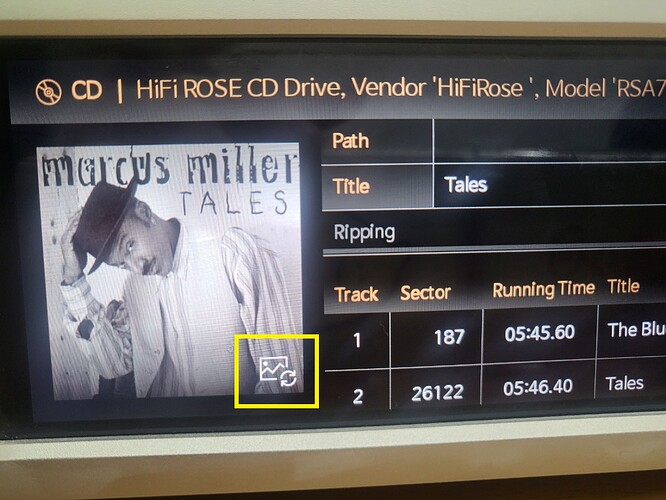hi !i’ve got a Rs 250 for a couple of weeks now !there are two Usb in ports and one Usb out port on the machine
Pls is it possible to Connect one external hdd drive to one port (In )and a drive cd to the second usb port (in )in order to rip cds without connecting an internal Hdd ???/
Or the external Hdd will be connectée directly to the Out Usb port ??and the cd to the IN usb Port ??
I suppose the Usb output is only for connecting an external DAC or Computer ??
On another side is it possible to rip cds on an external Hdd if connecting for instance a drive Cd ,without usb output ,but with a coaxial ,optimal or Rca connection cable ??on thé Rs 250
Sorry if not very clear as it is a l’Italie ‘’confused’’into my brain ,and your documentation only steaks of
Only One usb IN port and one Usb Out port
If you could explain
Rads
Jcd
Hello,
RS250 has two USB-A ports and one USB-B port.
USB-B port is for USB IN, which means it’s for the situation when you use RS250 as a DAC.
Which means, you can connect RS250 with other network streamer, and RS250 works as a DAC.
The two USB-A ports, where you connect external HDD/USB/CD ROM.
You can connect CD ROM and HDD to RS250 at the same time.
You can rip CD and save the files right away in the HDD.
Optical, Coaxial, RCA is not for data connection.
Hi,many thanks for Quick reply 


Understood
Nos when tu Connect CD ROM and HDF to thé RS 250 in ordre to rip …Can tu explain How to obtain couvert art and perhaps words of songs when ripping ???as far from my expérience it was impossible …
Many thanks for sur reply
Brgds
Jcd
Hello,
I’m sorry but no lyrics for ripping.
When CD ripping, you can change album cover if you want.
1.Touch the button in yellow box.
2. On the next display, touch ‘Search’ button on top right.
3. Search whatever image you want, select and confirm.
@ROSELOA as you know, I have been ripping hundreds and hundreds of CDs onto the Rose and - on the topic of album covers - and given such test user experience I have accumulated - I’d like to offer a suggestion:
-
most CD cover artworks are recognised and displayed by the Rose before ripping
-
yet, for some less common CD/album releases and for less well known artists, it is actually very frequent that - although the rest of the metadata (artist name, album name, song titles) is recognised by the Rose - the actual album artwork is not…
-
at this point, when using the ‘Search’ button - as you have indicated to @Jcd - picture search results should be limited (or - in other words - ‘narrowed’) to album artwork and not - as it is now - showing all sorts of generic pictures (like a Google images search result…) of the artists or other images related to the name of the artist.
Given that this is exclusively linked to a Album/Record/CD cover art, wouldn’t it be better to ‘restrict’/‘narrow’/specify the software’s search results just/only to Album/Record/CD cover art and not to a whole series of images that have little relevance in this context and for this use (choosing an album cover for a CD that is going to be ripped)?
@ROSELOA - would this be a suggestion that perhaps you can pass on to ROSEHIFI technical team?
I am sure this - if fixed - would improve the UX of someone ripping CDs to the Rose. In my case, and across hundreds of CDs, I had to navigate - for a good number of CDs - through so many search attempts and - in many cases - I had to rip CDs on my Mac as the Rose, despite many searches, could not find the correct album cover artwork.
Hi and many thanks for yur reply !in fact i have tried but i have not seen this ……another question
Is it indispensable to have the CD Rose 780 for ripping or can we buy another cdrom ??
Still many thanks for your help and responses
Rgds
Jcd
Hello,
No need to be RSA780. Most of external CD ROM works.
You can try ripping CD with Apple superdrive as well.
However, the CDROM for PC assembly may not work.
I would recommend using well known brands.
Hello,
The current search results can be a bit inconvenient. However, we do not have image information for all CDs. So, if you’re ripping some rare CDs, a system like this one might help. A careful update seems to be necessary. However, such feedback is always appreciated.
(The development team also checks this community directly, so you don’t have to worry about the dev team not checking your posts. Still, I will pass it to dev team.)
bonjour et encore merci
je ne sais pas ce qu’est le ''superdrive d’apple ‘’(desole …)
j’avais deja pris un cd rom externe ,de marque inconnue ;que le rose reconnaissait ;contrairement a mon pc et mon lectreur zidoo …mais je ne suis pas arrive a retrouver les jaquettes des cds!!!donc je l’ai renvoye …des lecteurs de marque bien connues genre asus ou lg ou pioneer ,je suppose …
je vais regarder ca de plus pres
encore merci
jcd
Hello,
Apple superdrive is just one of external CD ROMs.
If your RS250 could recognize your CD ROM and CD, it is most likely not a CD ROM problem.
If only the album cover of the CD is not found, try searching for the album cover.
Also, please let me know if only album cover is not searchable for other CDs. If only the album cover is not found on other CDs, it may be issue about CD ROM or RS250.