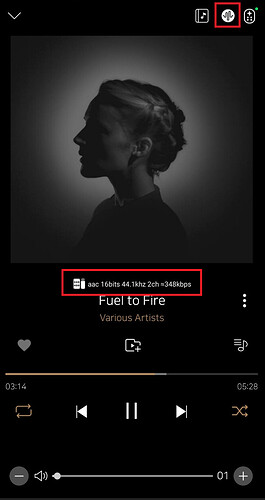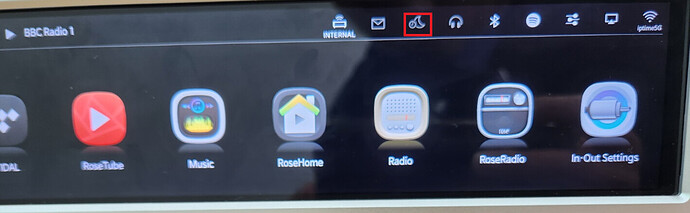Hi everyone,
Happy Rose day to you all. I have the rs250 and I am very happy with it. Just a few things, it may be that I just don’t know how to do it but think it would make it better.
-
to be able to dim the screen via app remote. I find myself changing it a fair bit during day/night depending on how much light is coming in to room.
-
when playing the songs is there a way to see what res it is playing at? 16/44 ,24/96 etc
-
Apple Music- I find the actual Apple Music app a lot easier to use. I have had several crashes using the rose app. It’s ok if you just let it play an album start to finish but doesn’t like it when you swap between songs. It freezes and then plays a totally different song from a different artist. I am using Ethernet btw.
-
is there a way for the clock to come on if the screen hasn’t been used for say 30mins or something like that? Almost like a screen saver mode… could be good??
Any help/response would be good
Thanks
Mark