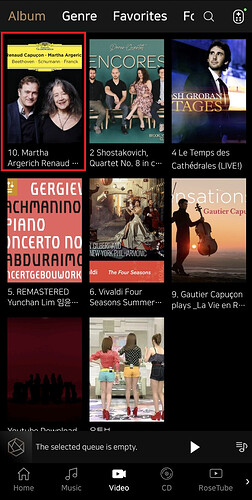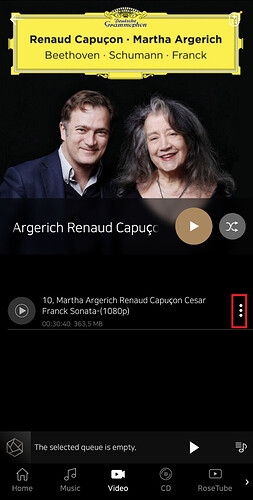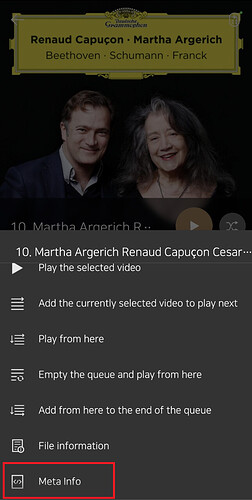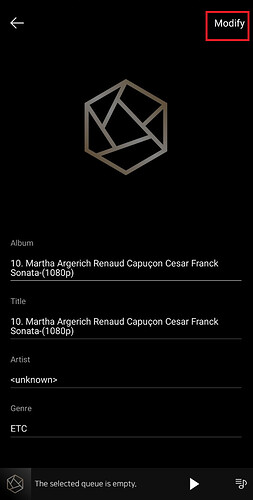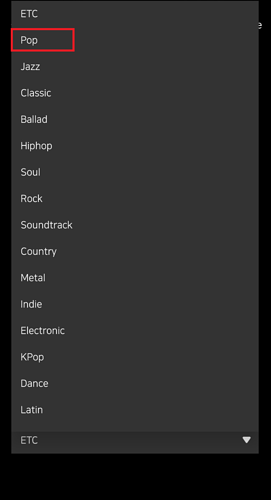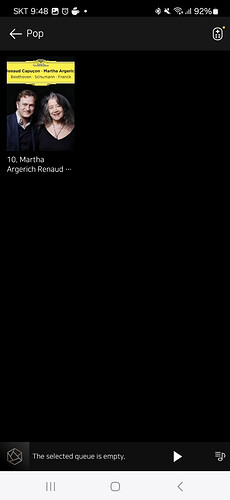I went into the meta info for many video files saved on the hard drive on my RS250a. I added the genre for the files from the preselected drop down “Jazz” , “Rock” etc. However when I use the filter button the left side of the video section to filter by genre, none of these videos appear. They are all under “ETC”. Can this be fixed. They should be filtered by the genre that was saved for them. Several media scans have been performed after updating the meta data. The meta data was updated on my android phone rose connect app.
@Augustaprime
We apologize for any inconvenience caused.
I have a few questions for you.
- Is it possible that your DB scan has not been completed yet?
Currently, Rose device rescans the database from the beginning when rescanning the database, so it takes a long time if the storage capacity in the external hard drive is large. - Is it not possible to categorize genres on the Rose device?
I have noticed this a long time ago so I have done media scans since then. The filter function doesn’t work. You can assign a genre for a video in the meta data, but after a scan, when you go to filter for that genre, the list comes up empty. It’s not working
For example, even if you change the genre of your video using a metadata editing app such as MP3 tag, you will not be able to check the genre in the video.
Currently, genre editing is only available in the RoseConnect android app.
If you use RoseConnect android, you can edit genre as follows.
- Select the video you want to edit genre from RoseConnect Android–>Video–>Album
- Please select the three dots icon that I marked in red.
- Please click on the “Meta info” icon that I marked in red.
- Click “modify” which I marked in red.
- Please select a genre that matches the video you selected.
- Then, you can check the video by entering the selected genre menu as shown below.
Hi I have tried this and it doesn’t work. I have actually removed my hard drive and formatted it from my computer and did a factory reset. And the filter function still does not work after reloading the videos and SSD.
What phone model are you using the RoseConnect app on?
Currently, genre editing is only available in the RoseConnect android app.
I’m using the latest Rose Connect app on my android phone, a Samsung Galaxy S23. When I go into the meta data on Rose Connect android app, I see that I have changed the genre for the videos. However when I rescan the Hifi Rose, these videos aren’t filtered by genre. They are all under “ETC”
We apologize for any inconvenience caused.
- Delete and reinstall the Rose Connect app.
- What is the software version information displayed on your RS250a?
RS250a–>Settings–>System info–>Software version infomation
Hi thank you. I tried uninstalling and reinstalling Rose Connect app, however this did not work.
Also I have the latest software version of RS250a, not the Early Release but the latest.
We apologize for any inconvenience caused.
What if you do what I described above and don’t do a DB scan?
When I delete and reinstall the app, the genres that I’ve updated for the video files still remain. Meaning, that if I changed a video to “jazz”, when I delete and reinstall the app, that video genre is still “jazz”. It doesn’t reset it back to “ETC” which is the default. The RS250A just doesn’t recognize that change or filter for that genre when I select it.
I will try again and delete and reinstall the app and not do a media scan but I can’t see how that would do anything.
Hi I tried this and it did not work. I deleted the app, reinstalled the app. Went to Videos and confirmed the meta data showed the genre that I had selected. And when I went to the RS250a, it still would not filter for that genre.
Do you mean that you can change the genre in the mata data settings, but the changed video cannot be changed back to ETC?
No I mean I can change the genre in the meta data but when I go to the genre filter on the RS250A these videos don’t appear under the genre I have changed them to. It’s like nothing has happened.
I will forward your symptoms to the software team.
We will correct the symptoms once we identify them.