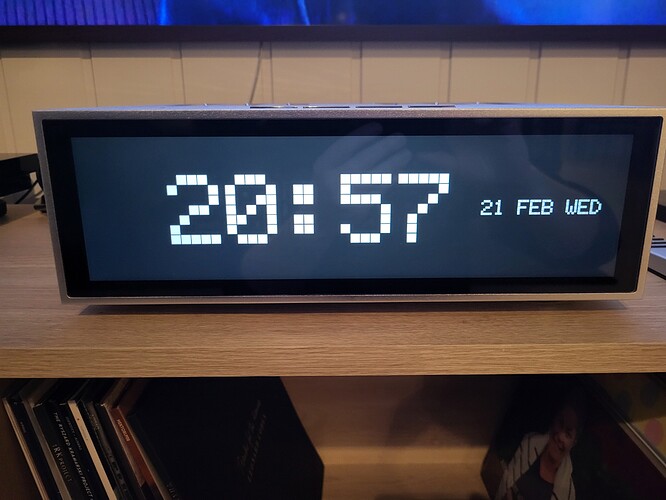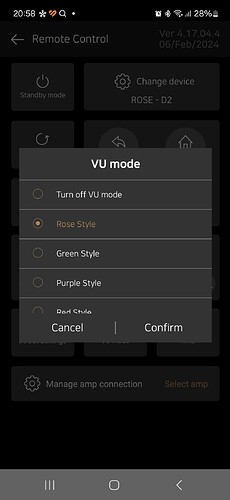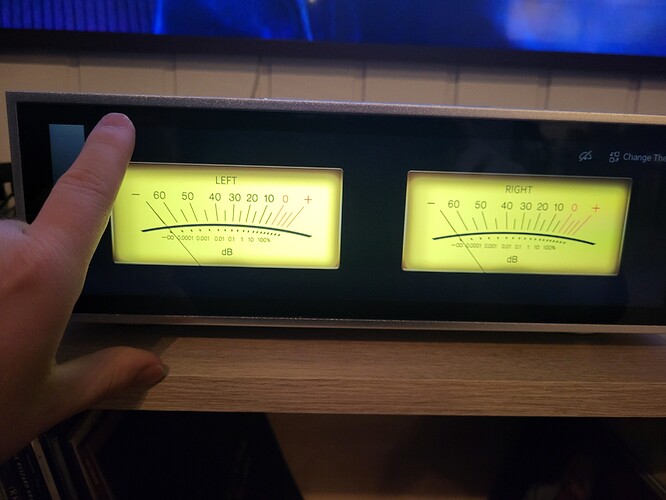Whenever I turn on the device, I have to manually turn on VU again, even if I had VU turned on when it went to sleep. Is it possible to implement VU autostart when the device goes from off/sleep to on?
It is not possible for VU mode to appear automatically when the power is completely turned off and then turned on or when the power is turned on from standby mode.
However, when you play a sound source, you can always have the Vu meter appear without pressing the Vu mode icon on the sound source playback screen.
Rose device–>Settings–>Display–>Vu mode settings–>Select the Vu meter you want.
@ROSEHAN , Yes, but that seems to only apply when streaming music, and not with other sources. Like hdmi arc og analog in.
Is this something you could put in your ‘consider-list’?
Currently, Vu mode cannot be supported when using hdmi arc og analog in.
It is very unlikely that this issue will be added.
Hi again @ROSEHAN , what do you mean by this?
Because the VU mode are working with hdmi arc and analog in today, but whenever the rose is turned on from sleep the VU doesn’t appear automatic, even if the VU is turned on. I have to either confirm the VU in the app again (Remote control → VU mode → Confirm) even when the VU I used before the Rose went to sleep still is checked off, or I can tap the source info on the left top of the home screen on the rose.
I think I gave you wrong information.
It is normal for the Vu meter to appear even in HDMI arc in or analog in mode.
- VU mode is turned on on your Rose device, but the VU meter does not appear?
- Is vu not visible even in full playback screen on your Rose device?
@ROSEHAN ,
Yes, the VU mode is on, but whenever I turn off the device (or it goes to sleep by it self) I have to confirm VU mode again, even if its on.
VU mode on in earc:
I turn it off/it goes to sleep:
I turn it back on
Even if the VU mode is turned on, I have to confirm it in the app or push at the playback screen at the device for the VU to start:
Shouldn’t it manage to start in the same state as it was before it was turned off or went to sleep?
We apologize for any inconvenience caused.
Currently we are not seeing the same phenomenon as you.
- In the input/output settings of RS520, the input setting is set to eARC in.
- Select RS520–>Settings–>Display–>Vu mode
- Play music from radio, Tidal, and Qobuz
- Turn off the RS520 and turn it back on.
- Even when playing music on radio, Tidal, or Qobuz, the Vu meter is displayed normally.
Are there any differences between the method I use and the method you use? If so, please film a video for me and send it to the email below.
eunseong96@citech.kr
@ROSEHAN , that works for me as well, but the device doesn’t start in VU mode when I turn it back on. I want it to start in the same state it was in when it was put to sleep or turned off.
I want this:
- VU-mode is on
- Input is eARC
- I’m done watching tv so I turn off my tv and then my RS520 is set to sleep (throug eARC or manually)
- I’m want to watch TV, so I turn it on, and then my RS520 is turned on through eARC (or I turn it on manually). Input is eARC
- RS520 instantly shows me the VU screen that I previously used before the RS520 was turned off in step 3